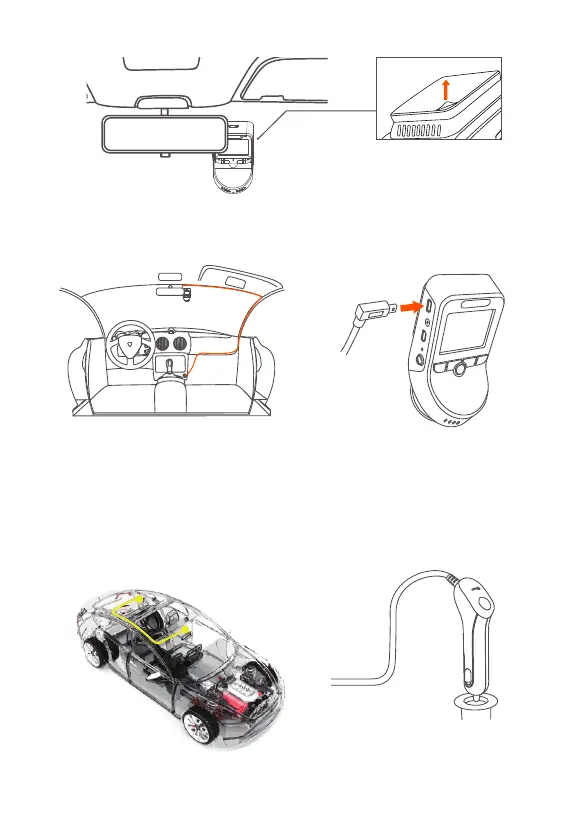- 9 -
4. 5.
6.
7. 8.
vehicle’s cigarette
lighter port
Carefully route the power cable
around the windscreen and tuck
it under the trim.
Use the rear camera cable
connecting the rear camera to
the rear lens port of the device,
carefully route the cable and
tuck it under the trim.
Install the bracket on the rear dash cam, tear off the rear camera
3M sticker and stick it on the back windscreen.
With the Mini USB Cable,
connect the supplied Car
Charger to the Camera into
the device power interface.
Insert the Car Charger into
your vehicle’s cigarette
lighter port.