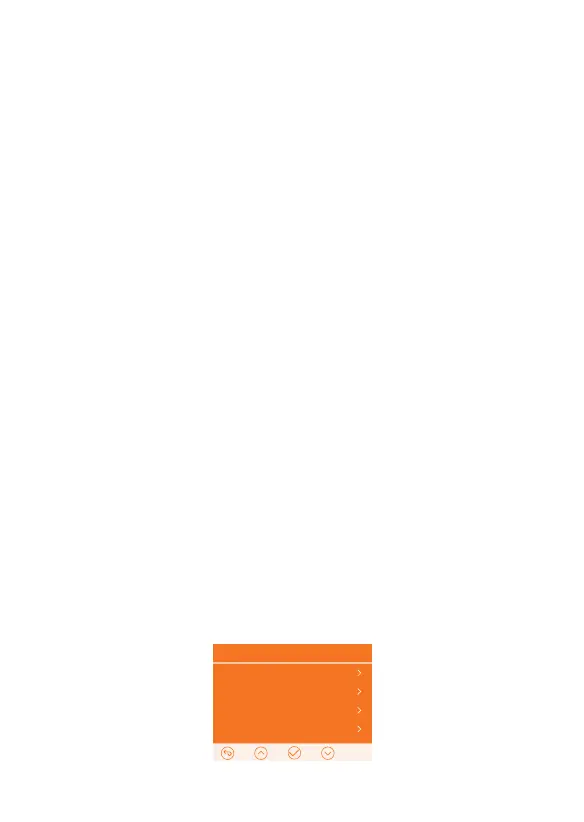- 12 -
C. Files
B. System Setup
Event
Normal
Photo
All
Files
1/4
►Language: Press OK and UP/DOWN button to select between
English, Simplified Chinese, German, Japanese, Spanish, French,
Russian and Italian.
►Format memory Card: Press OK, navigate DOWN and select OK to
format the microSD card.
►Time & Date: Press UP/DOWN and OK button to set the current date
and time. Press the MENU button to exit.
►Auto LCD Off: If the setup is 3 min, the dash cam screen would auto
turn off after 3 min it start recording. If the setup is off, the screen will
not turn off. Press the down button to select the duration in minutes: 1,
3, or OFF to disable it.
►Non-use Auto Power OFF: Default is OFF. If the setting of 3 MIN
means the camera is ON but not in use, it will auto turn OFF after 3
minutes of inactivity.
Press up and down button to choose between 1, 2 minutes or 3
minutes, 5 minutes, 10 minutes or OFF to disable this feature.
►Device Sound: Default is ON. Press the OK button to toggle it
ON/OFF.
►Frequency: Default is 60Hz. Press OK to toggle between 50Hz/60Hz.
►System Info: Press OK to check the current firmware version.
►Default Setting:
Press OK and select OK to reset the device back
to
stock factory settings. Press the MENU button to exit and complete
the setup.
►GPS: Default is ON. Press the OK button to toggle it ON/OFF.
►Speed Unit: Press UP button to select KM/H or MPH.
Review and delete images/videos stored in the file folders.
►Event: Critical event videos detected by G-Sensor activity or
manually locked by user.
►Normal: Standard videos recorded.
►Photo: Standard images.
►All: All the standard videos, critical event videos and standard
imaged recorded.