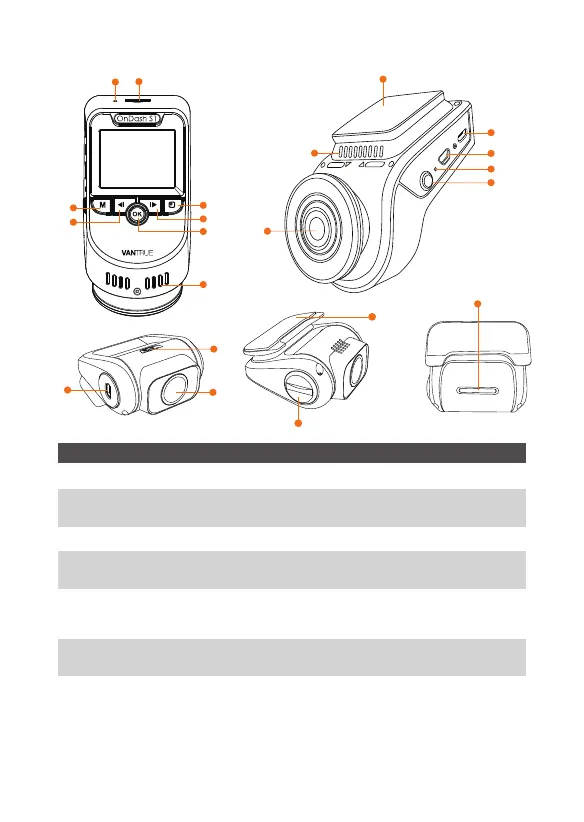- 4 -
2. Camera Overview
NO. Name Description
1
2
3
4
Microphone
Menu Button
MicroSD
Card Slot
Up Button
Records clear audio with the video footage.
Enter/exit setup menu.
Provides expandable storage.
Stop/Start the video recording; Move selector
up; Slow forward when playing back videos.
5 Screen Switch
For single lens version, press it to change the
resolution. For dual lens version, press it to
switch 3 screen view option.
6 Down Button Move selector down; Microphone on/off.
Fast forward when playing back videos.
1
2
3
4
6
7
8
5
9
10
12
13
14
15
11
19
20
18
16
17
21
7 OK Button Confirms the action; Manually locks the
currently recording video clip following
emergency or to preserve important videos;
Snapshot; Long press to enter Parking Mode
when the camera is recording.
