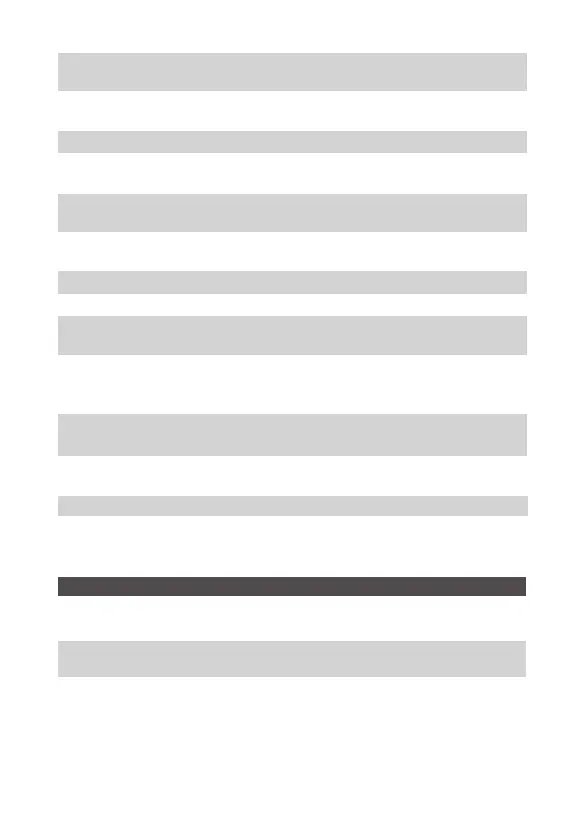- 5 -
LED Indicator
Red light blinks on the
UP button [4]
Red light light on the
Down Button [6]
Camera is recording
Camera is Charging
9 Front dash cam
clip socket
Connects to the dash cam bracket.
10 Speaker Delivers sound during video playback.
11 Front Camera
Lens
Front facing F1.47 170°wide camera for
video recording. Its angle can be adjusted.
12 USB port Use the car charger to supply DC 5V power
for device.
13 Rear Lens Port Use the rear camera cable connecting
the rear camera.
14 Reset Button Press to force reset the device.
15 Power Button Power ON/OFF; Short press to screen off / on.
16 Rear Camera
Lens Port
Use the rear camera cable connecting
the front camera.
17 Image Flip
Switch
Toggle this switch to select the horizontal
direction of the rear lens display as positive
or mirror.
18 Rear Lens Rear F1.8 160°wide camera for video
recording. Its angle can be adjusted.
19 Rear camera
Click Socket
Connects to the rear dash cam bracket.
20 Lens knob Turn the knob to adjust the camera angle.
21 LED Status
Indicator
Red light light on once connect
the front camera.
8 Radiator To prevent the dash cam from
overheating in working state.
Red light light on the Rear Camera
LED Status indicator [22]
Rear Camera is recording.