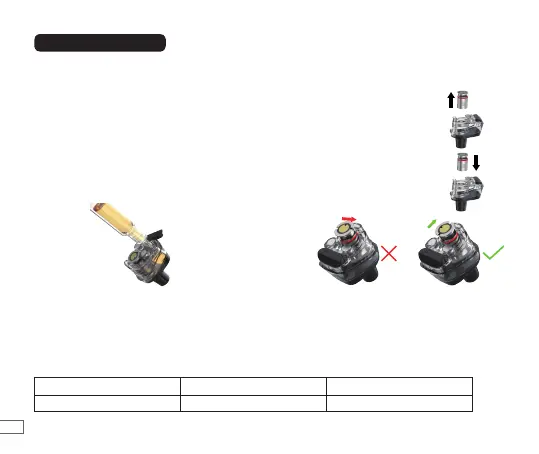2 English
1. Install the Coil
Take out the coil from the package of the TARGET
PM80, and insert the coil rmly into the POD.
2. Replace the Coil
1) Please conrm the POD is empty before
coil replacing.
2) Pull out the used coil
3) Install a new coil rmly
3. Fill the E-liquid
- Uncover the silicone plug at the bottom of the
POD;
- Gently insert the e-liquid lling bottle tip to the
lling slot and press down to squeeze the e-liquid
through the slot.
- Please wait for 5 minutes for the e-liquid to soak
into the coil.
USE INSTRUCTION
4. Power on the Device
Click the power button 5 times in 2 seconds to power on or power off the device.
Incorrect Installation Correct Installation
5. Power Adjustment
TARGET PM80 is using the powerful GTX coil platform, and the suggested power need to be noticed
before start vaping.
GTX MESH Coils GTX 0.2Ω MESH GTX 0.3Ω MESH
Suggested Power 45-60W 32-45W
