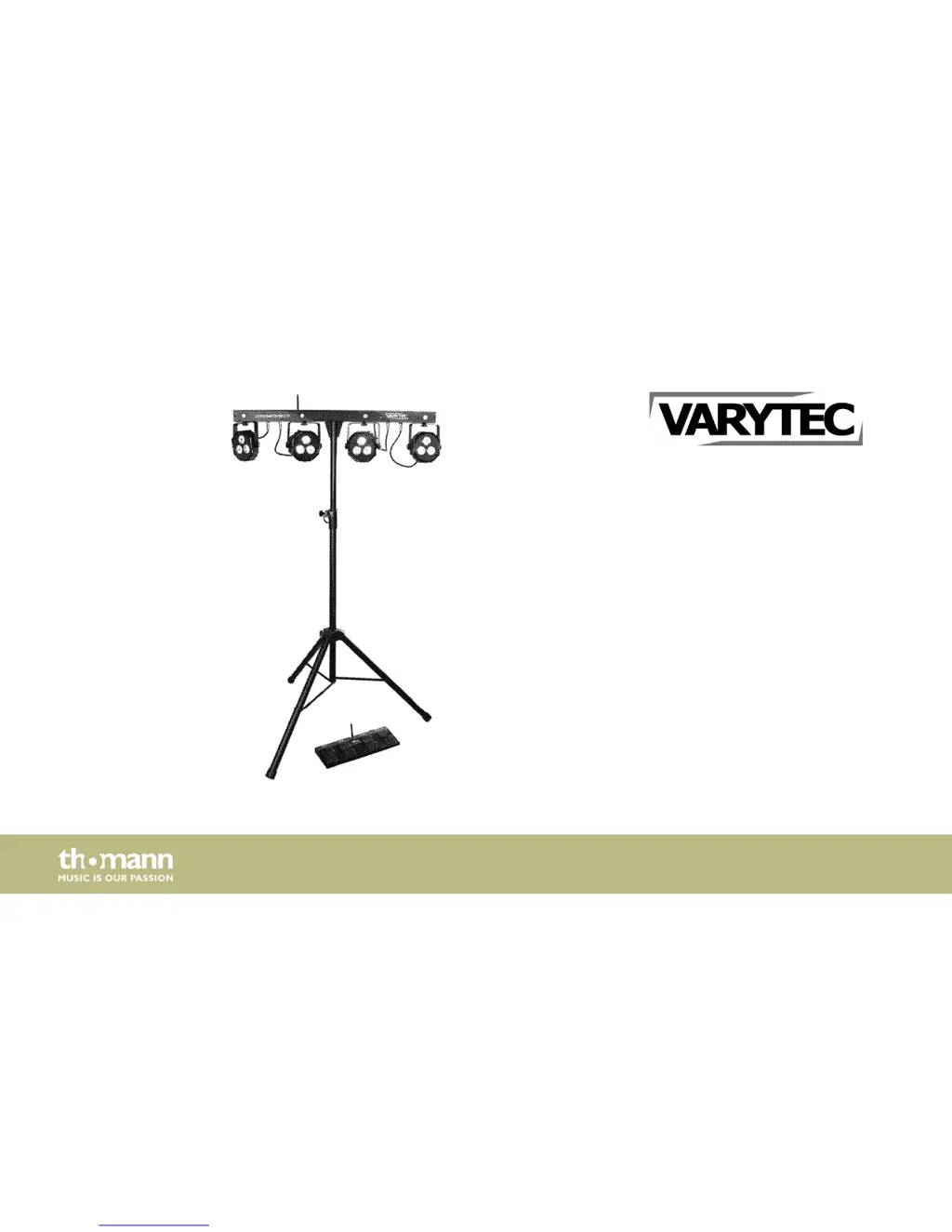What to do if my Varytec LED Pad Bar Compact ST RGB DJ Equipment has no response to the DMX controller?
- RRebecca BoydAug 3, 2025
If your Varytec DJ equipment isn't responding to the DMX controller, there are a few things you can check. If the dot behind the first character of the display is flashing, ensure your DMX controller is powered on and verify the DMX ports and cables are properly connected. If the display isn't flashing, check the address settings and DMX polarity. Also, try using another DMX controller. Finally, make sure the DMX cables aren't running near high voltage cables that could cause interference.