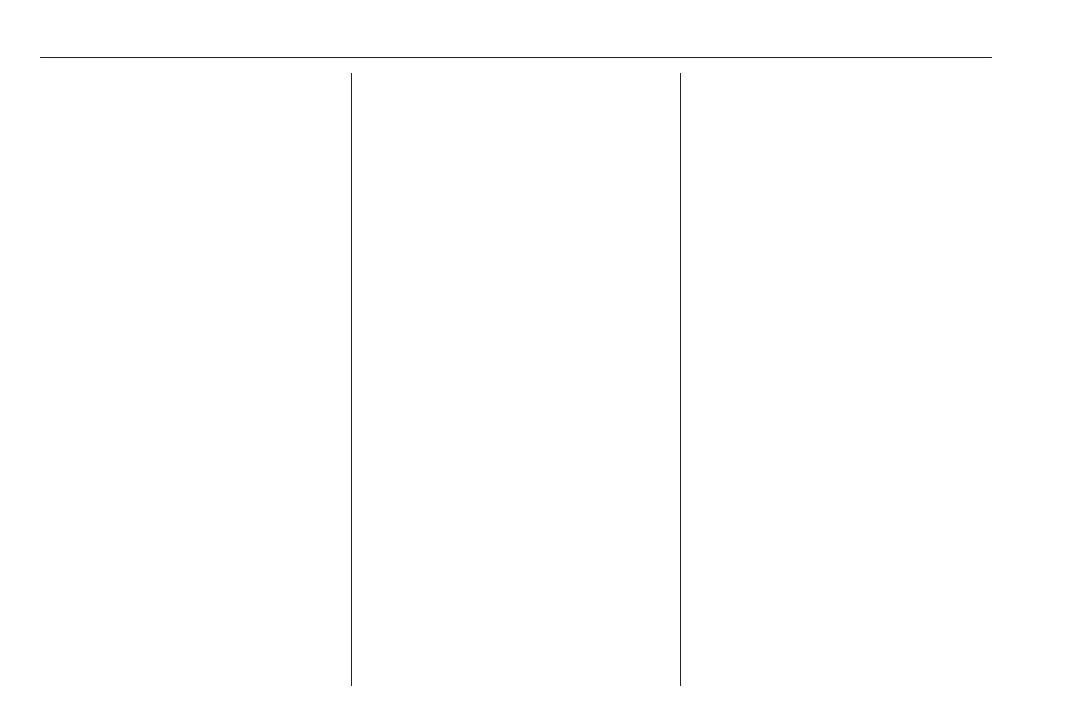12 Introduction
When the Infotainment system is
switched on, the last selected volume
is set, provided that the volume is
lower than the maximum start-up
volume 3 26.
Auto volume
When Auto volume is activated
3 26, the volume is adapted
automatically to compensate for the
road and wind noise while driving.
Mute
Briefly press X to mute the audio
sources.
To cancel mute again: turn X or press
it briefly.
Modes of operation
Radio
Press ; and select AUDIO on the
home screen. Select RADIO in the
interaction selector bar.
For a detailed description of the radio
functions 3 31.
External devices
Press ; and select AUDIO on the
home screen. Repeatedly select
MEDIA in the interaction selector bar.
For a detailed description on
connecting and operating external
devices 3 36.
Navigation
Press ; and select NAV on the home
screen.
The navigation map showing the area
around the current location is
displayed.
For a detailed description of the
navigation functions 3 42.
Phone
Before the phone portal can be used,
a connection has to be established
between the Infotainment system and
the mobile phone.
For a detailed description of
preparing and establishing a
Bluetooth connection between the
Infotainment system and a mobile
phone 3 66.
If the mobile phone is connected,
press ; and then select PHONE on
the home screen.
The main menu of the phone portal is
displayed.
For a detailed description of mobile
phone operation via the Infotainment
system 3 69.
Phone projection
To show specific apps of your
smartphone on the Infotainment
system, connect your smartphone.
Press ; and then select
PROJECTION on the home screen.
Depending on the smartphone
connected, a main menu with
different selectable apps is displayed.
For a detailed description 3 39.
App shop
To download additional apps to the
Infotainment system, select SHOP.
For a detailed description 3 39.
OnStar
To display a menu with the OnStar
Wi-Fi settings, select OnStar.
