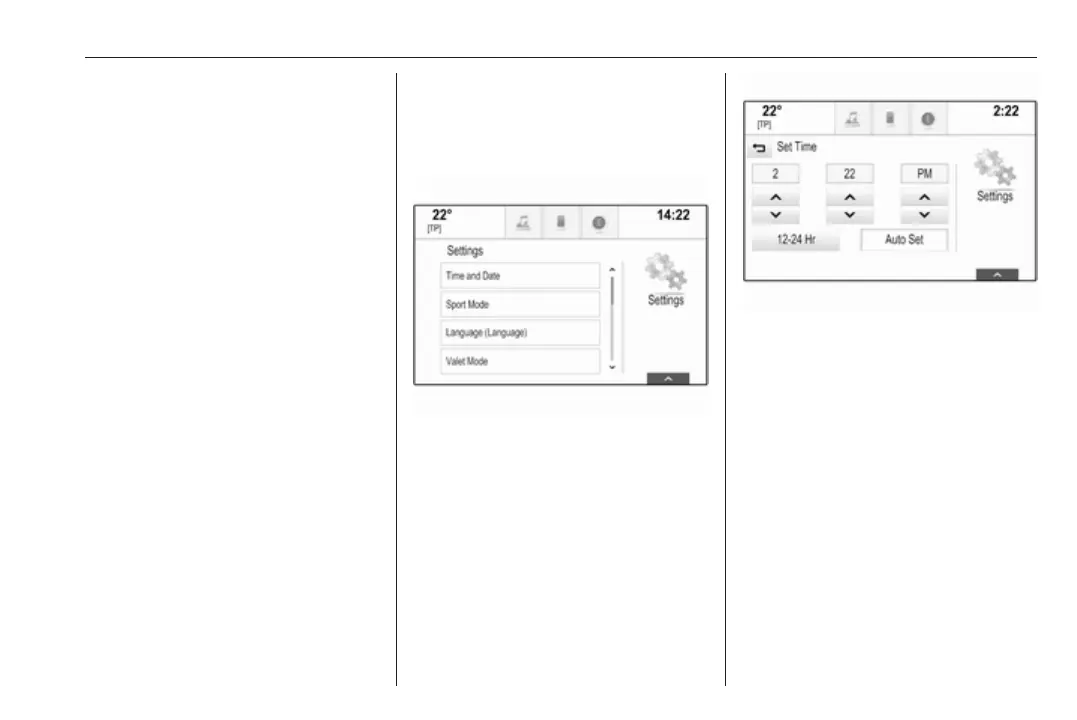Basic operation 27
Scroll through the list and select
Radio and then Maximum Start-Up
Volume.
Touch ─ or w to set the desired
volume.
Automatic volume adjustment
Press ; and select SETTINGS on
the home screen.
Scroll through the list and select
Radio and then Auto Volume.
To adjust the degree of volume
adaptation, set Auto Volume to one of
the available options.
Off: no enhancement of volume with
increasing vehicle speed.
High: maximum enhancement of
volume with increasing vehicle
speed.
Volume of traffic announcements
To adjust the volume of traffic
announcements, set the desired
volume while a traffic announcement
is given out by the system. The
respective setting is then stored by
the system.
System settings
Various settings and adaptions for the
Infotainment system can be made via
the SETTINGS application.
Time and Date
Press ; and select SETTINGS on
the home screen.
Select Time and Date.
Set time
Select Set Time to enter the
respective submenu.
Select Auto Set at the bottom of the
screen. Activate either On - RDS or
Off - Manual.
If Off - Manual is selected, adjust
hours and minutes by touching n or
o.
Touch 12-24 Hr on the right side of the
screen to select a time mode.
If 12-hour mode is selected, a third
column for AM and PM setting is
displayed. Select the desired option.
Set date
Select Set Date to enter the
respective submenu.
