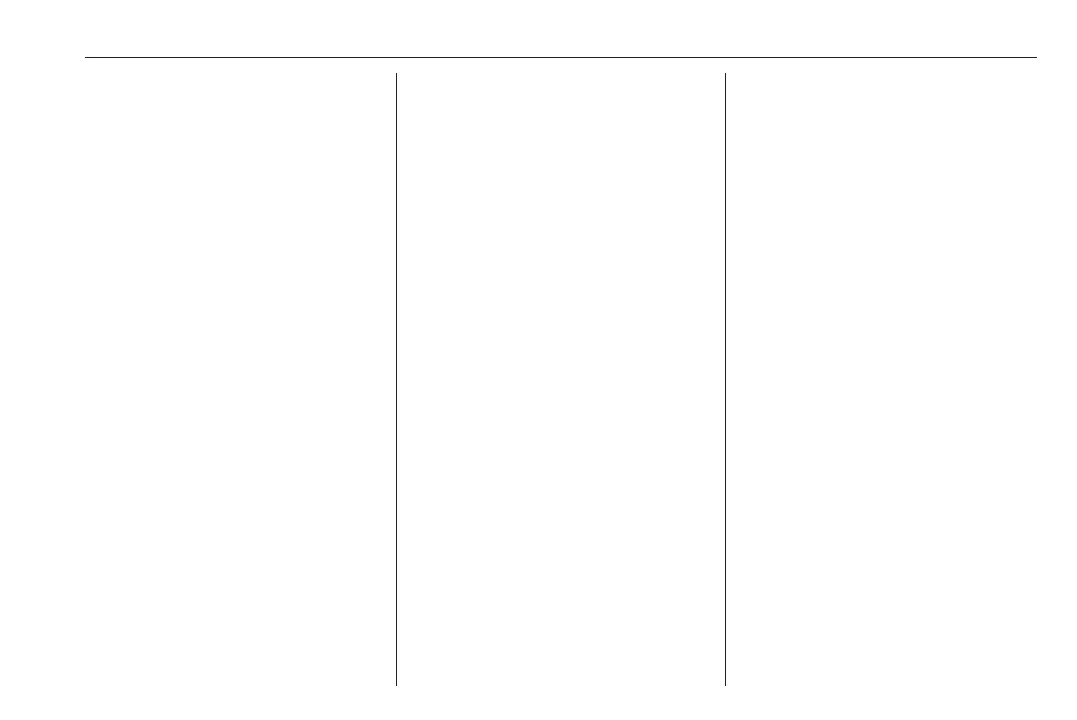Frequently asked questions 77
Frequently asked
questions
Frequently asked questions ......... 77
Frequently asked
questions
Phone
?
How can I pair my phone with the
Infotainment system?
!
In order to pair a phone, press ;,
select the PHONE icon and then
select Pair Device. Follow the
instructions on your device and
make sure Bluetooth is enabled.
Detailed description 3 67.
?
How can I access my phone book
contacts and recent calls?
!
In order to access the contacts or
calls list, press ;, select the
PHONE icon and then select
CONTACTS or RECENT. Make
sure access to the phone book and
recent calls list is allowed on the
phone. Depending on the phone,
loading the phone book and recent
calls list might take a few minutes.
Detailed description 3 69.
Favourites
?
What can be stored as a favourite?
!
Up to 60 favourites of almost all
elements can be stored, e.g.
destinations, phone contacts,
playlists, radio stations, etc.
Detailed description 3 18.
?
How can I store a new favourite?
!
Activate the respective application
and touch and hold a favourite
screen button to store a new
favourite in this location. A short
beep sound confirms storing. In
some cases, it is required to select
a specific item.
Detailed description 3 18.
?
How can I rename, delete or move
my favourites?
!
Press ;, select the SETTINGS
icon on the Home screen, Radio in
the settings list and then Manage
Favourites in order to rename,
delete or move the favourites.
Detailed description 3 18.
