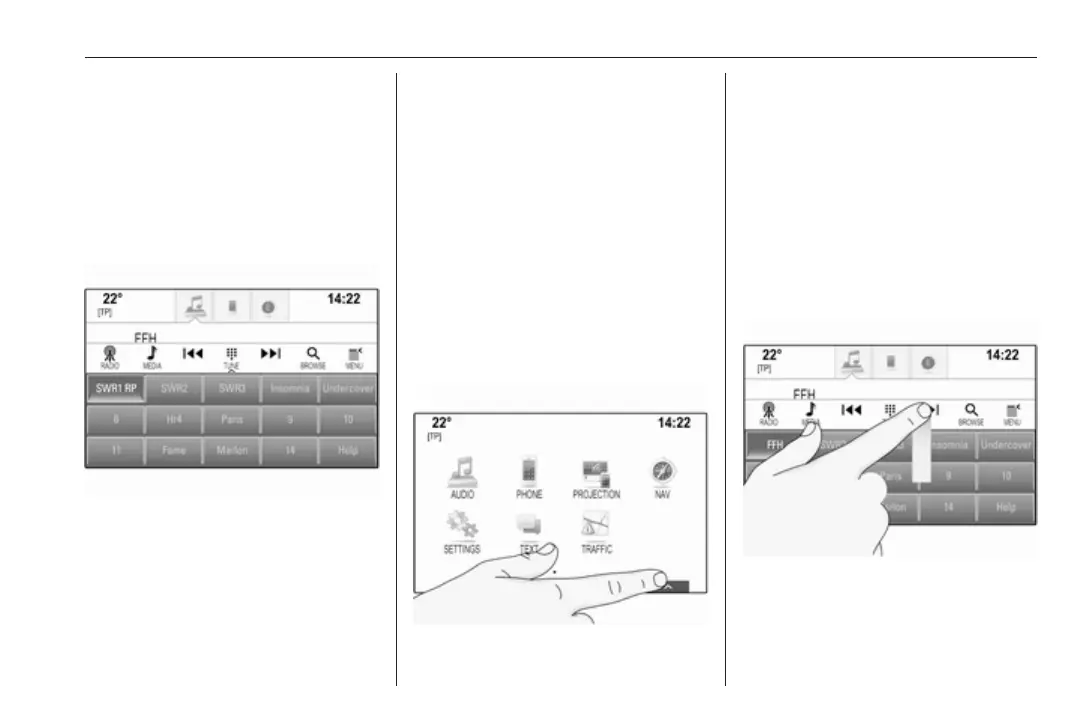Basic operation 19
● albums or artists
● telephone numbers
● destinations and routes
● POIs
● contact entries
● tone settings
● home screen applications
60 individual favourite locations are
available, displayed as five favourites
per row.
They can be displayed in a one-row
view or in a three-row view.
If a favourite location is occupied, the
favourite screen button displays the
label text of the respective favourite.
If a favourite location is empty, the
position number of the favourite
location (1 to 60) is indicated.
Displaying favourites
The favourites list is accessible from
all menus.
To display one row of favourites when
no interaction selector bar is shown at
the bottom of the screen:
Select n.
To display one row of favourites when
an interaction selector bar is shown
on the screen:
Place your finger on the interaction
selector bar and move it upwards until
one row of favourites becomes
visible.
Notice
Constant pressure must be applied
and the finger must be moved at
constant speed.
To display three rows of favourites,
drag the favourites list up further.
