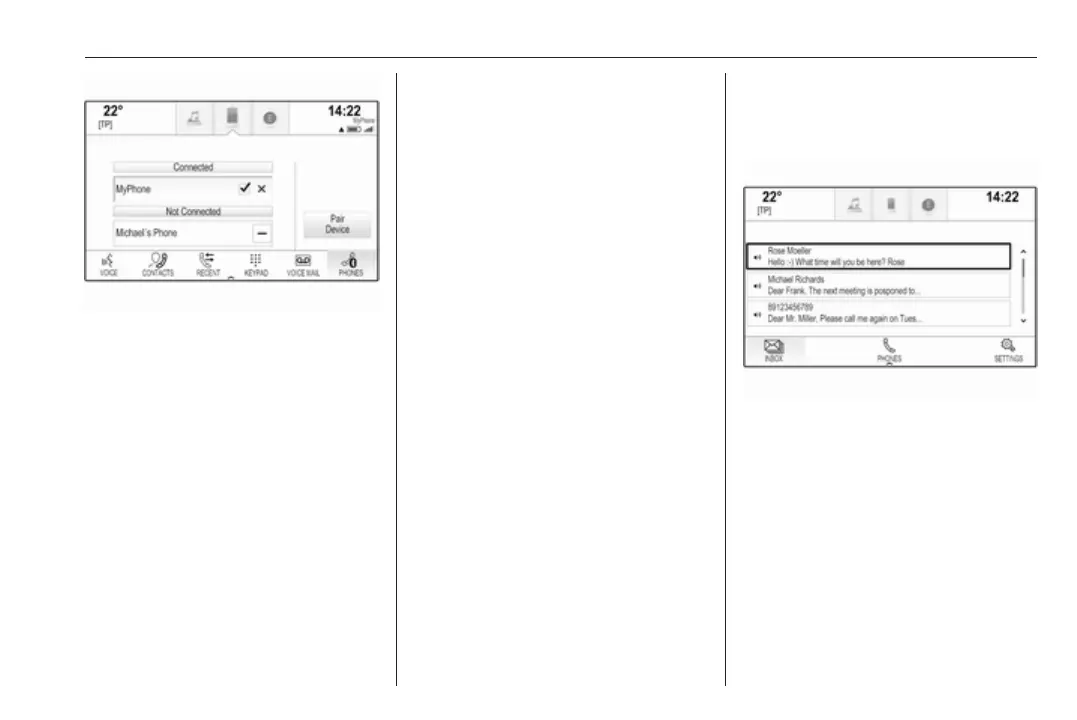Phone 73
For a detailed description 3 67.
Text messages
The TEXT application allows text
messages to be received and replied
to via the Infotainment system.
Notice
If the vehicle is going faster than
5 mph, some functions of the text
application may not be available.
Prerequisites
The following prerequisites must be
met in order to use the TEXT
application:
● The Bluetooth function of the
respective phone must be
activated (see operating
instructions for the device).
● Dependent on the phone, it may
be required to set the device to
"visible" (see operating
instructions for the device).
● Depending on the phone, it may
be required to manually allow
access to the text messages
function on the phone (see
operating instructions for the
device).
● The respective phone must be
paired and connected to the
Infotainment system. For a
detailed description 3 67.
● The respective phone must
support Bluetooth Message
Access Profile (BT MAP).
Starting the text application
Press ; and select TEXT on the
home screen.
If a new text message is received, you
are prompted with a message. Select
one of the screen buttons to enter the
TEXT application.
Notice
Text message alerts are only
displayed if Text Alerts in the text
settings menu is set to On.
