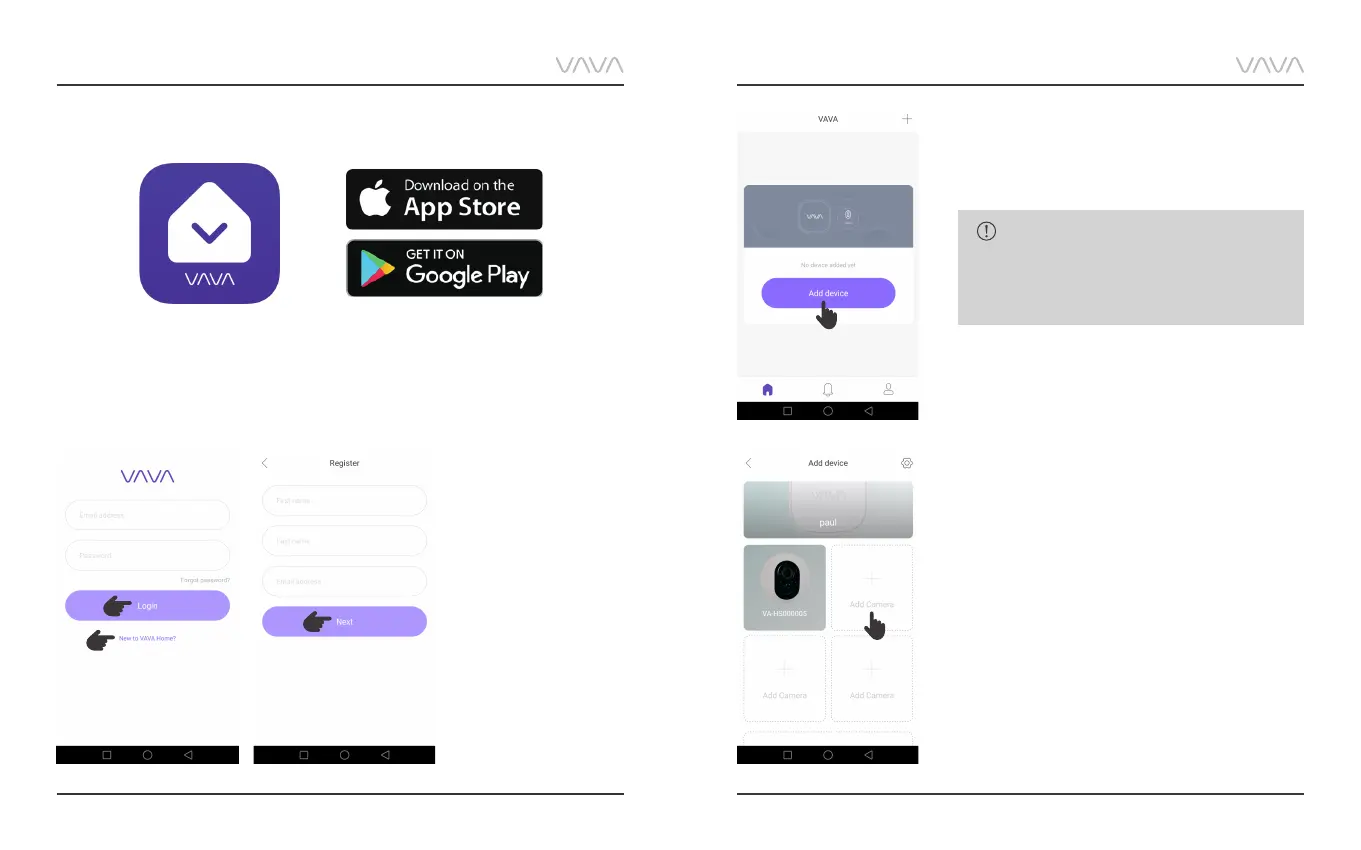Get the APP and Setup
Before using the device, please download the “VAVA Home” app from the App Store
(iOS devices) or Google Play (Android devices).
Once installed, please follow the onscreen instructions to complete the
setup as instructed below.
1. Open VAVA Home APP,
tap “New to VAVA Home”
to register via the right
email address, and then
login in with the email
and password you set.
2. Tap “Add Base Station” and follow the instructions
on VAVA Home APP for the remaining steps. After
all the remaining steps are completed, tap OK, then
the base station is added successfully.
Note: This base station can only be bound to
one account. If you want to bind a new account,
you shall unbind the old one.
3. Tap “Add Camera” and followthe instructions on
VAVA Home APP for the remaining steps. After all
the remaining steps are completed, tap OK, then
the camera is successfully paired with a warning tone
“Camera successfully synced with the base station”.
01 03 05 07 09 11 13 15
17 19 21 23
02 04 06 08 10 12 14
16
18 20 22