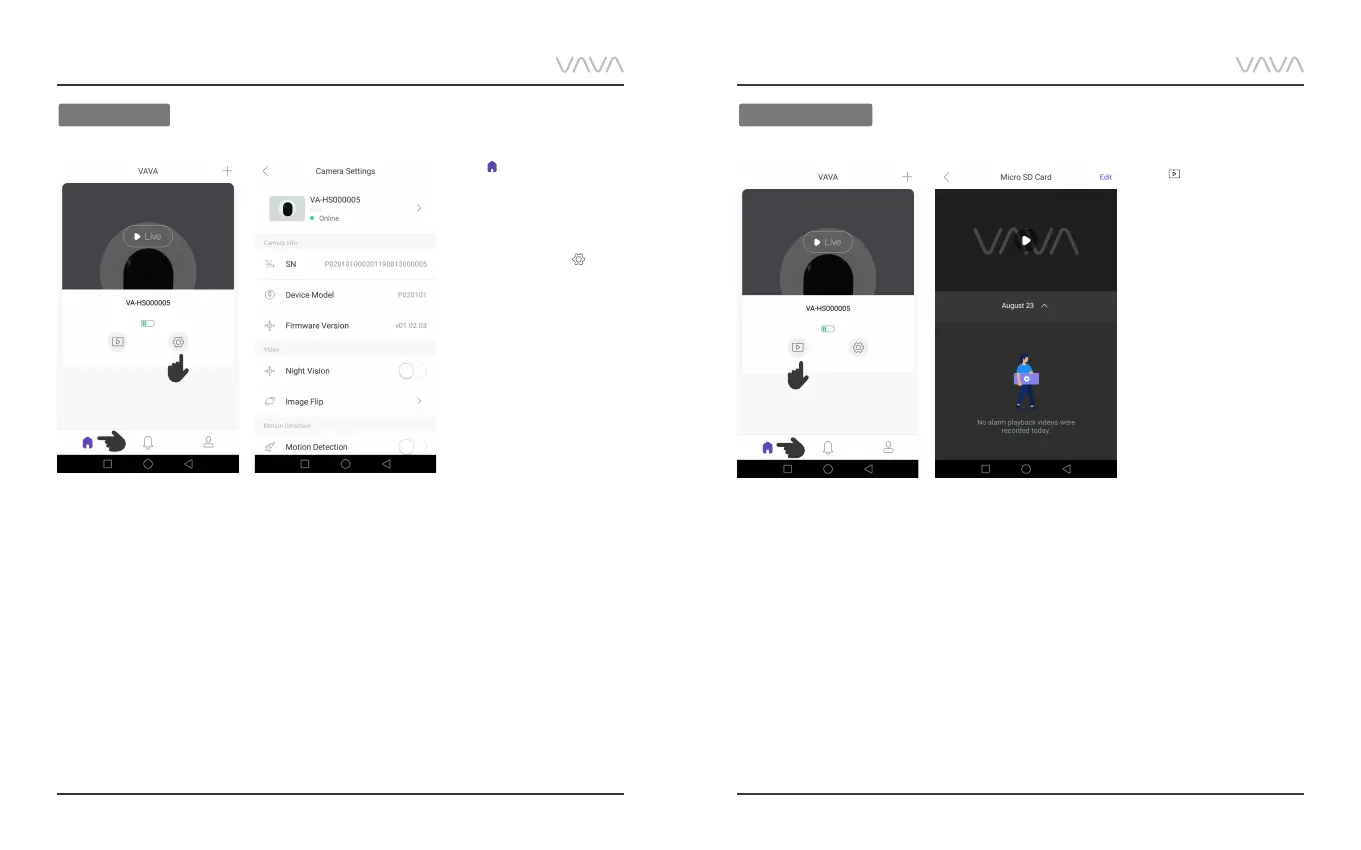Using the APP
Homepage
Tap on the bottom left
corner, the real-time video
is displayed here. You can
tap "Live" to view the real-
time video, or tap to set
the basic parameters for the
camera.
Record History
Tap on Homepage, all
the videos recorded (Micro
& Cloud) are displayed here.
You can check the records
for Today or for a specific
day by selecting the date.
01 03 05 07 09 11 13 15
17 19 21 23
02 04 06 08 10 12 14 16
18 20 22