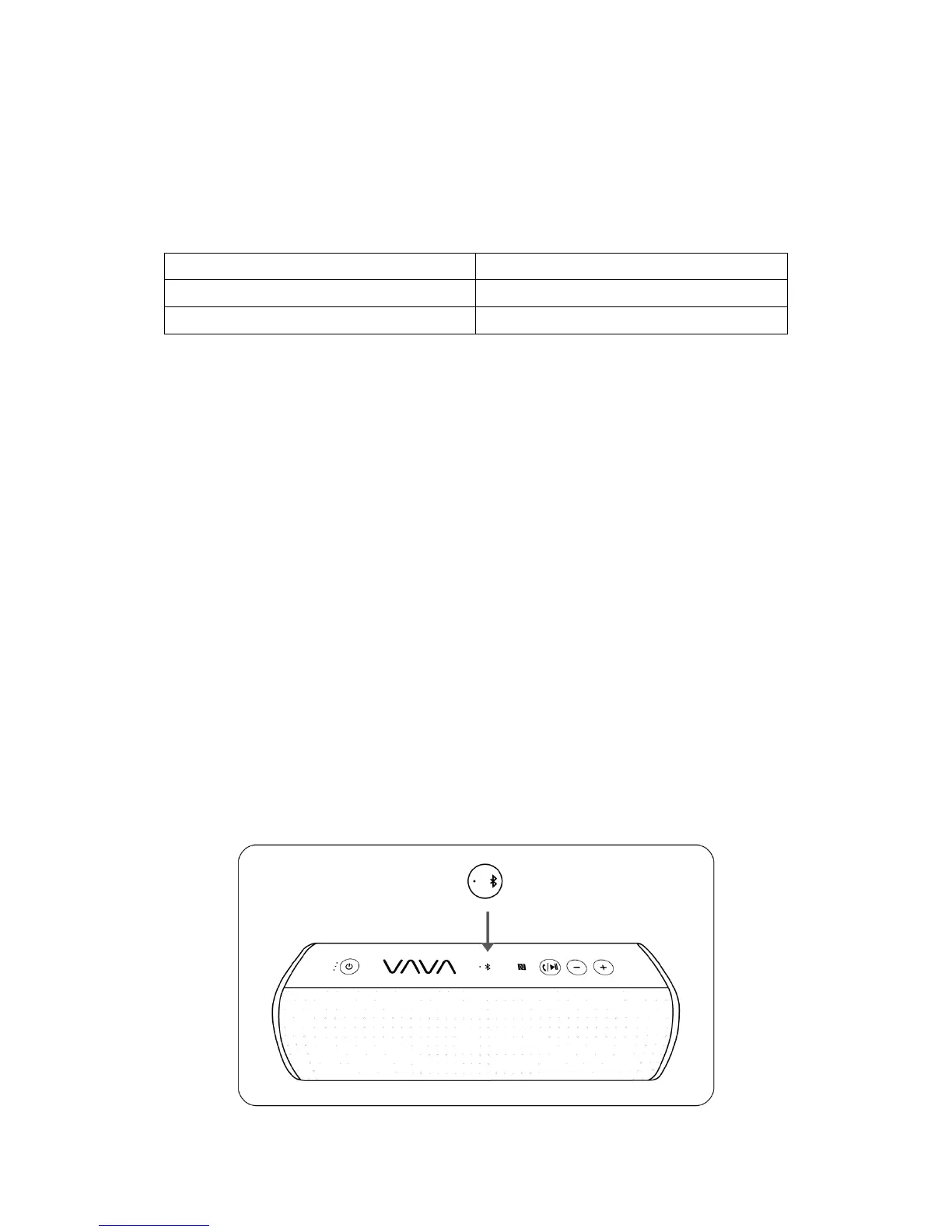7
6. Battery Level
Press the Battery Indicator once to check the remaining battery
level.
3 LEDs 67 – 100% battery
2 LEDs 33 – 66% battery
1 LED 1 – 32% battery
Note: When the battery is low, the Battery Indicator will start flashing
and the speaker will beep.
7. Bluetooth® Pairing
To pair with any Bluetooth device:
Power on the speaker.
Wait for the Bluetooth
®
Indicator to start flashing.
Turn on the Bluetooth
®
function from your device and searching
for nearby connections.
Select the “VAVA VOOM20” from the search results and tap to
connect.
The Bluetooth
®
Indicator will stop flashing and stay on to indicate
a successful connection.
If a pass code is required, please use “0000”.
