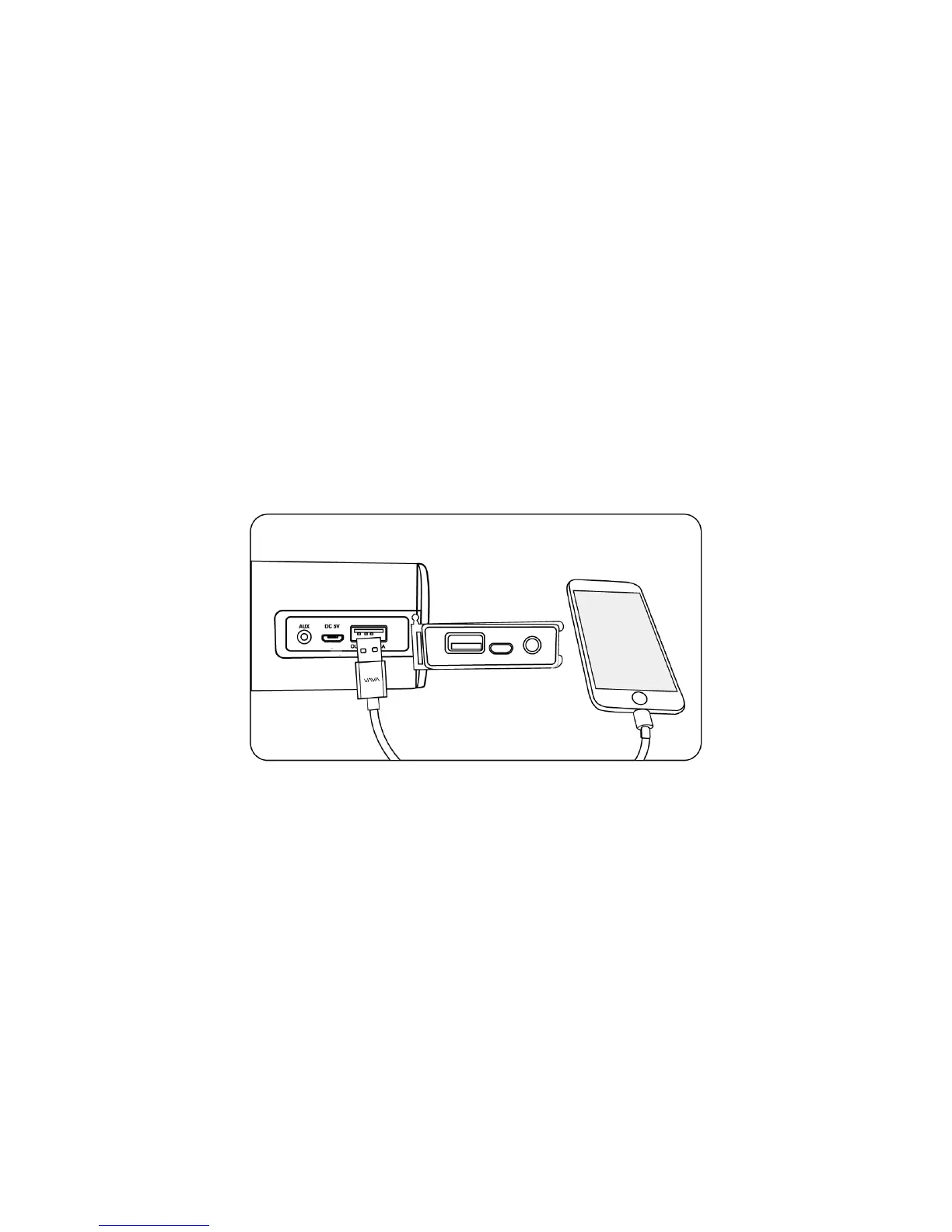9
10. 3.5 mm AUX Connection
If Bluetooth
®
is not available, you can connect to other music devices
via a 3.5 mm AUX cable.
Note: When connected in AUX mode, the Bluetooth® connection is
temporarily disabled. The built-in microphone on the speaker will not
work with AUX connection.
11. Charging Smartphones
You can charge your phone by connecting it to the speaker USB output
port. Press the Power Button to start charging.
