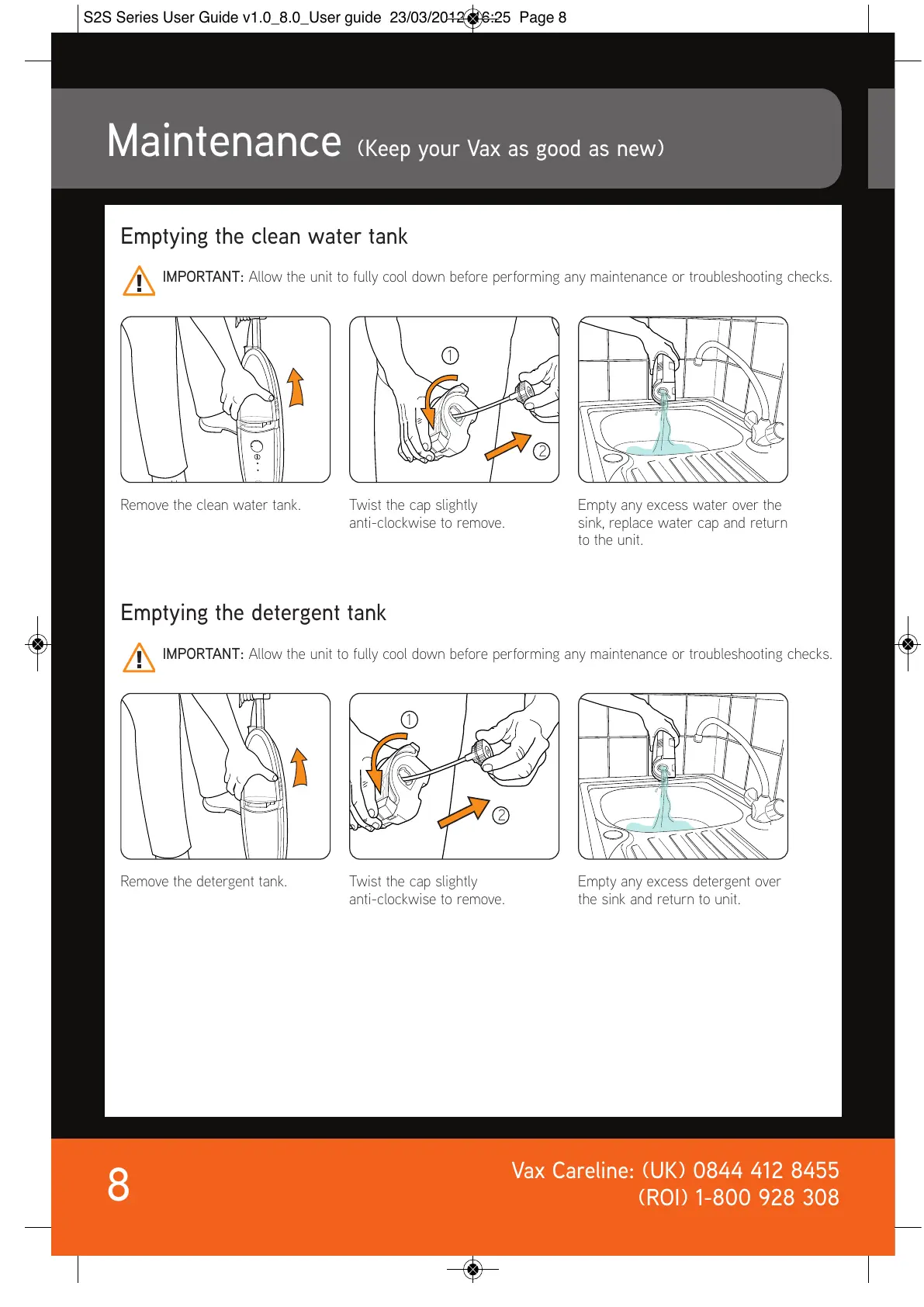---
Emptying the clean water tank
IMPORTANT: Allow the unit to fully cool down before performing any maintenance or troubleshooting checks.
Maintenance (Keep your Vax as good as new)
Empty any excess water over the
sink, replace water cap and return
to the unit.
Remove the clean water tank. Twist the cap slightly
anti-clockwise to remove.
Emptying the detergent tank
IMPORTANT: Allow the unit to fully cool down before performing any maintenance or troubleshooting checks.
Empty any excess detergent over
the sink and return to unit.
Remove the detergent tank. Twist the cap slightly
anti-clockwise to remove.
8
Vax Careline: (UK) 0844 412 8455
(ROI) 1-800 928 308
1
2
1
2
S2S Series User Guide v1.0_8.0_User guide 23/03/2012 16:25 Page 8
All manuals and user guides at all-guides.com
