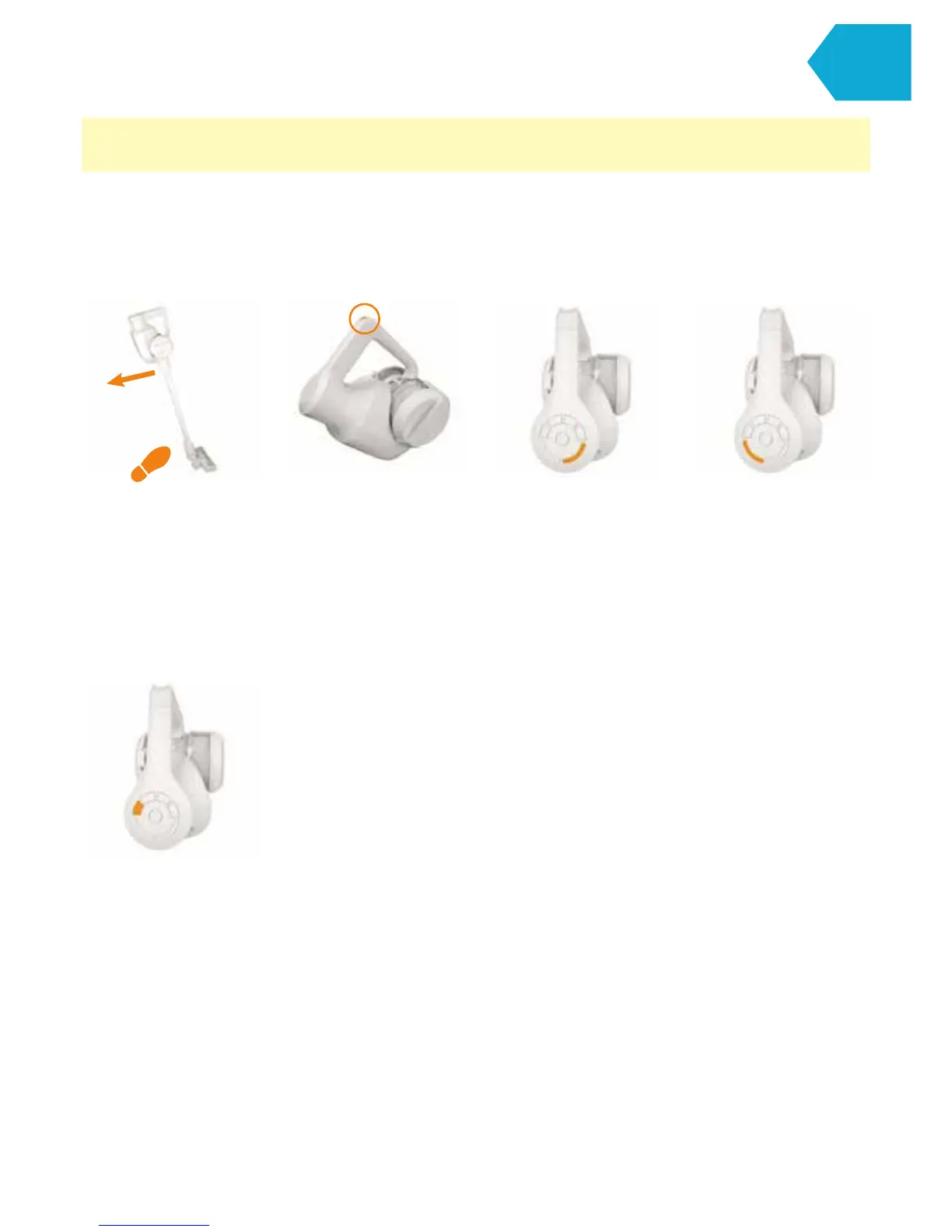Using your machine
Using as a stick vacuum cleaner
To turn the machine on,
press the on/o button
located on the handle.
To activate and deactivate
the brushbar, press the
brushbar on/o button
located on the dial.
The machine will always
start with the brushbar
turned o.
For additional cleaning
time, deactivate the boost
mode located on the dial.
The machine will always
turn on in boost mode.
CAUTION: For use on delicate hard oors, the brushbar must be turned o to enable slow suction.
To prevent any damage being sustained test on an inconspicuous area of the ooring.
When the vacuum cleaner
is in use the charging
lights will indicate how
much charge is remaining.
When the rst bar starts
to ash red this indicates
the battery is running low
(<25%).
Place your foot on the
Powered Head and pull
the handle backwards
to recline.
