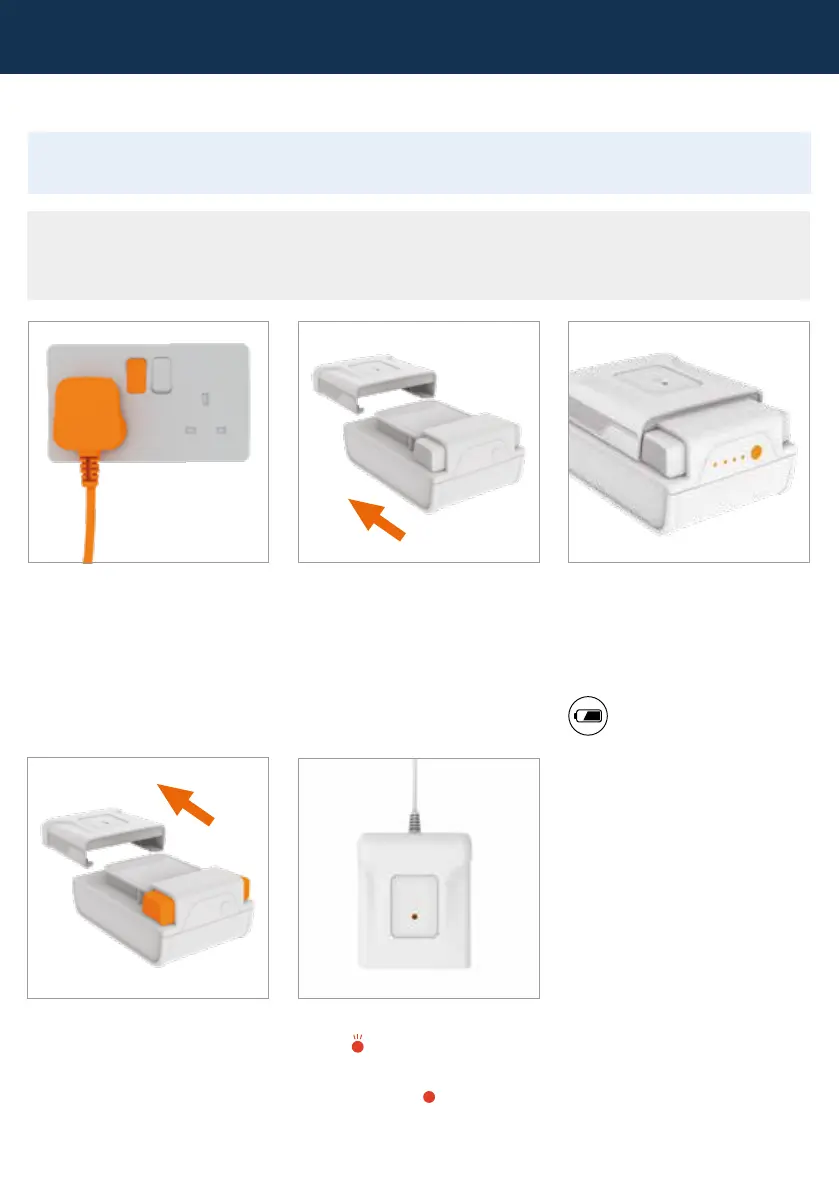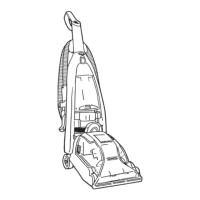6
support.vax.co.uk
Getting started
Charging the battery
Plug the charger into the mains.
When fully charged, press and hold the
side buttons and slide the charger off
the battery to remove.
Slide the battery on to the charger.
Charging light indicators
ERROR
Charge/battery fault.
CHARGING DELAY
Battery pack is too hot or too cold.
The battery lights will flash white to
indicate the battery is charging. The
battery lights will illuminate in turn until
all four lights are illuminated and the
battery is charged. When fully charged
the lights will go out.
To check the battery charge
level press the battery symbol.
THIS MACHINE IS ONLY TO BE USED WITH VAX ONEPWR BATTERIES AND CHARGER.
PLEASE READ THE SAFETY GUIDE BEFORE USE.
NOTE: Before first use, ensure the battery is fully charged. Failure to fully charge the battery
before first use may result in poor battery performance. The life expectancy of the battery will vary
depending on the usage of the machine.