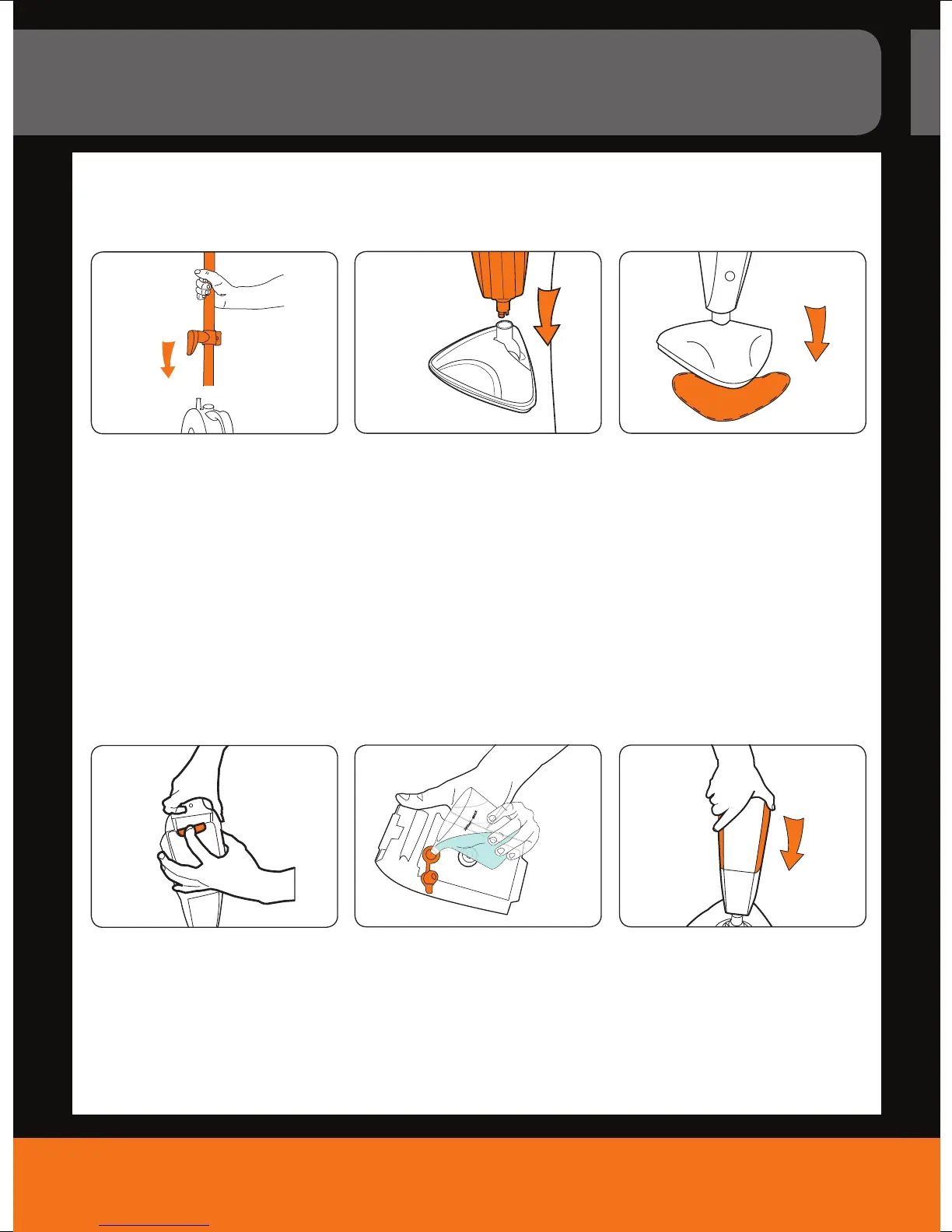Vax Service line: AU: 1300 361 505
NZ: 0800 800 900
5
Operation
Insert handle into main body. Line
up the metal locking pin with the
hole and click into place.
Remove clean water tank by
pressing the quick release button.
Fit the body of the unit into the
steam mop oor head. Line up the
white plastic locking pin with the
hole and click into place.
Remove the water cap and pour in
400ml of clean water. Replace the
water cap.
Attach the velcro microbre cleaning
pad to steam mop oor head. The
blue face of the cleaning pad should
be in contact with the oor.
Replace the clean water tank,
clicking in place making sure the
hard water lter is in place.
Assembling your stick steam mop
Before you begin cleaning
WARNING: To reduce the risk of personal injury, unplug the steam mop when assembling.
WARNING: Do not use hot or boiling water to ll clean water tank. Do not overll the water tank.
NOTE: Always ensure there is water in the clean water tank.
