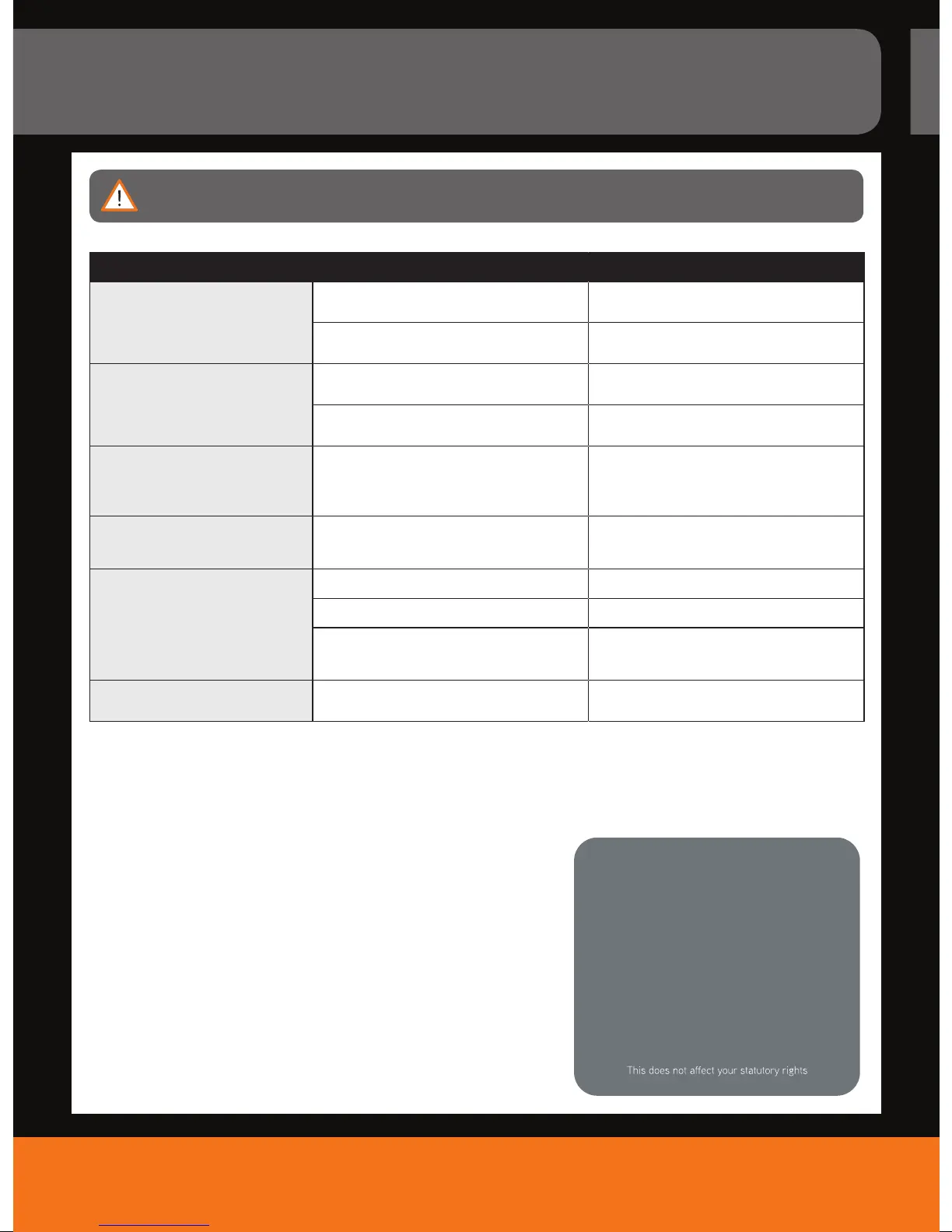Vax Careline: AU: 1300 361 505
NZ: 0800 800 900
13
FAQ’s
Problem Possible reason Solution
Red LED stays after power on
Battery low power. Recharge battery.
Lifted from floor. Place back on floor.
Does not sweep when it is turned on
On/off switch is in “OFF” (O=OFF) position. Switch to “ON” (I=ON) position.
Dirt cup filter is installed incorrectly. Install dirt cup filter correctly.
Moves backwards after
being started
Floor is dark in colour.
Adjust cliff sensors sensitivity to a lower
sensitivity setting. See “Adjustment of
Cliff Sensors”
Side brush is bent, does not
sweep well
Excessive use.
Replace brush. Call Customer Service:
AUS: 1300 361 505 / NZ: 0800 800 900
Does not start
Battery is not installed correctly. Install battery correctly. See “Battery Installation”
Battery low power. Recharge battery (Turn cleaner “OFF” first)
Battery life has ended due to normal wear
and tear
Replace battery. Call Customer Service:
AUS: 1300 361 505 / NZ: 0800 800 900
Clog indicator light on
Clog in nozzle. Clean dirt cup and nozzle.
WARNING: To reduce the risk of personal injury, unplug the robotic hard oor sweeper before
performing maintenance/troubleshooting checks.
AU: 1300 361 505
vax.com.au
NZ: 0800 800 900
vax.co.nz
For troubleshooting please
call or visit our website:
we’re here to help