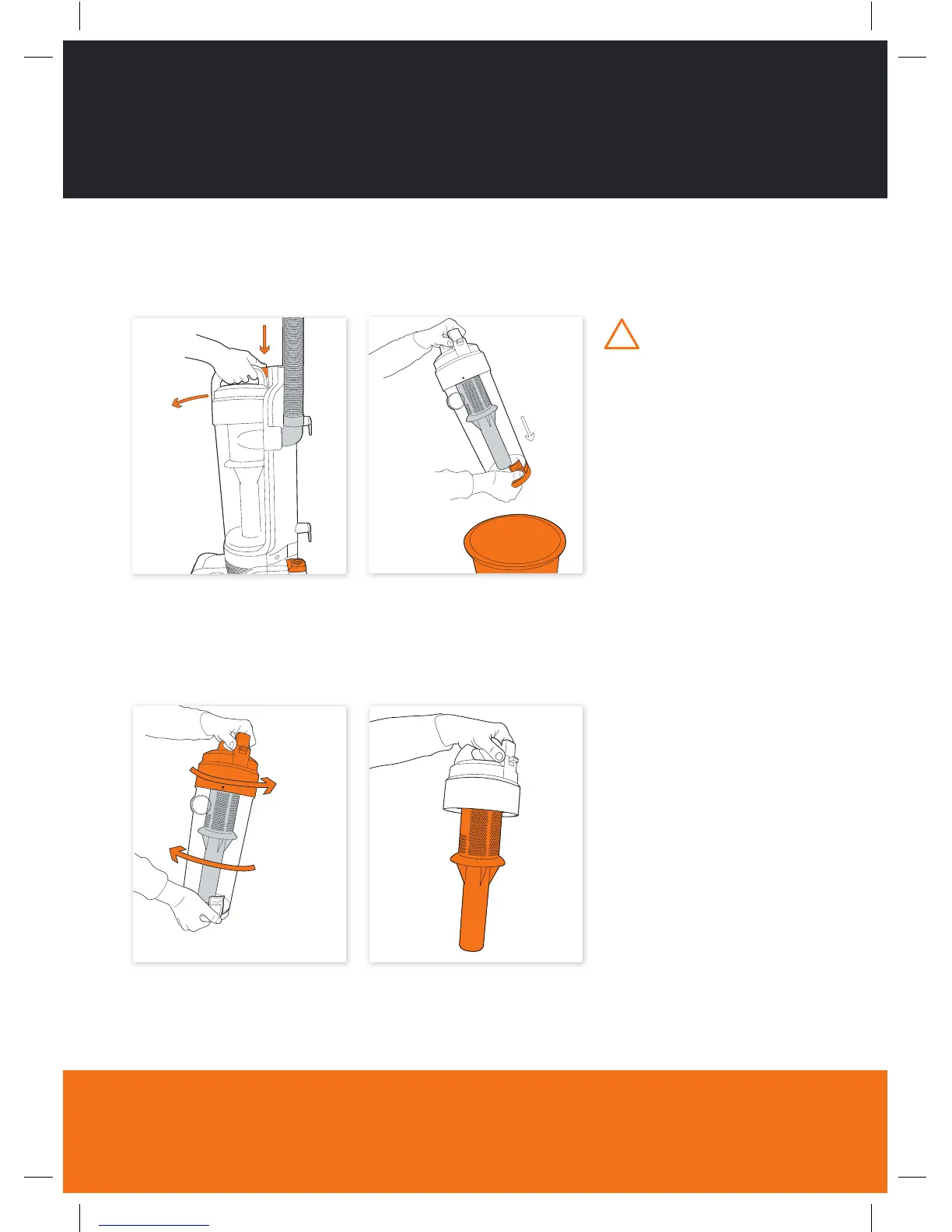Looking after your machine
9
Press dirt container release button
to remove the dirt container.
Turn the lid of the dirt container
anticlockwise to remove.
Wipe the separator with a cloth to
remove any dirt.
Emptying and cleaning the dirt container
Cleaning the separator
Hold dirt container over a bin and
press the dirt container latch to open,
allowing dirt to fall out.
IMPORTANT: Always switch off
the appliance and unplug the
mains socket before carrying out
any maintenance.
