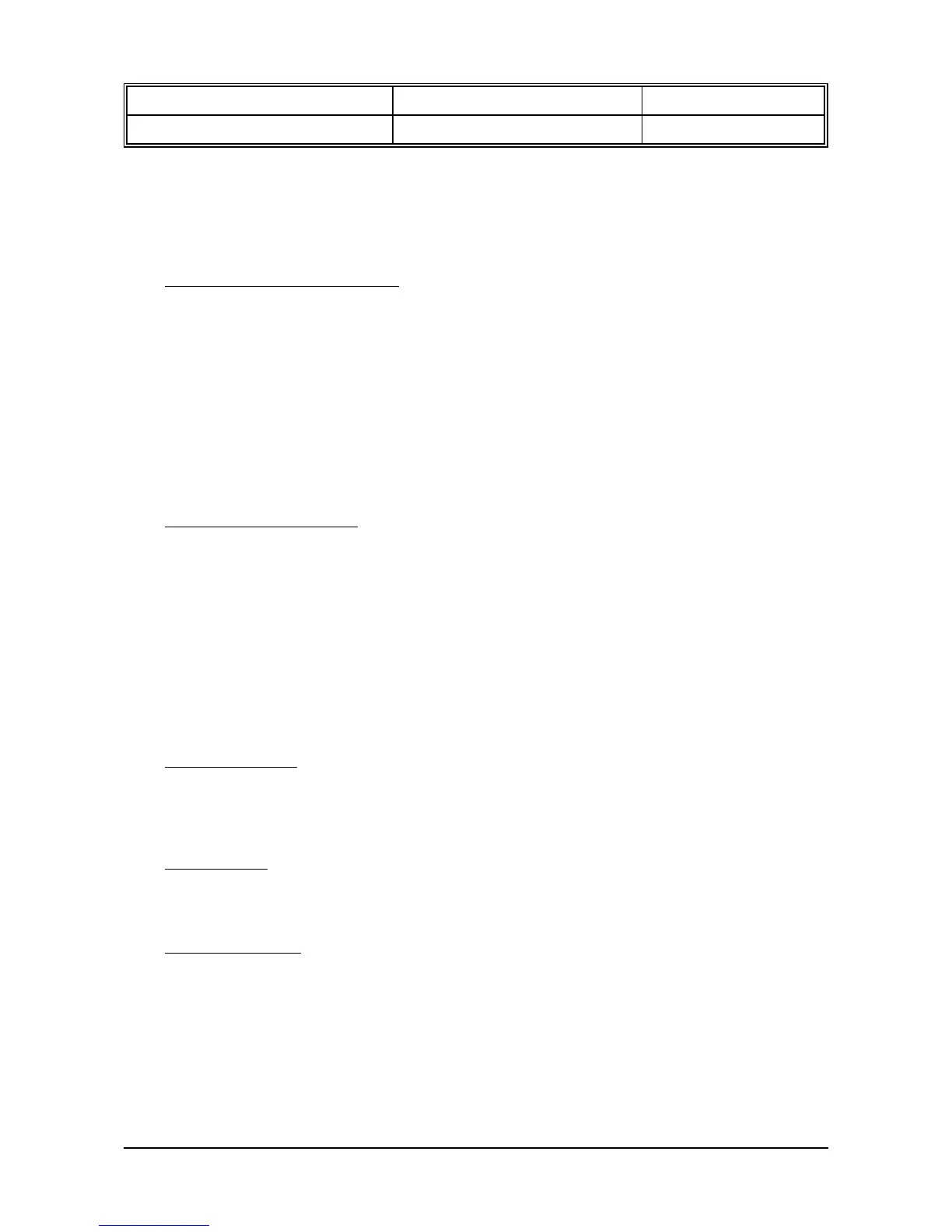User manual Document Nr. : 080631 Version : V1.0
MC 785 KLIMA 0-100C Client : General Page : 6 of 16
3. Control
During normal operation the upper displays show the measured temperature and measured rel.
humidity and the lower displays show the temperature set point and the RH set point.
Changing the temperature set point.
Push the SET key next to the temperature set point display. The set point starts flashing. The set
point can be changed with the UP and DOWN key. By pushing the SET key once again, the set point
shows continuously in the display.
Is the MC 785 KLIMA in the day mode (DAY LED on) and should the night set point be watched or
changed, push the UP or DOWN key and next on the SET key. The LED of the other mode flashes,
the set point appears flashing in the display. Changing of the set point again with the UP or DOWN
keys and acknowledged with the SET key.
In the same way the day set point can be watched or changed if the MC 785 KLIMA is in the night
mode.
Changing of the RH set point.
Push the SET key next to the RH set point display. The set point starts flashing and can be changed
with the UP or DOWN keys. By pressing the SET key again the set point appears continuously in the
display.
If the instrument is in the day mode (DAG LED on) and the night set point needs to watched or
changed, push the UP or DOWN key and next push the SET key. The LED of the other mode flashes,
the set point appears flashing in the display. Changing of this set point again with the UP or DOWN
keys and acknowledged with the SET key.
In the same way the day set point can be watched or changed if the MC 785 KLIMA is in the night
mode.
Resetting the alarm.
As soon as an alarm situation occurs and a failure message appears in the temperature display can,
by pushing the RESET ALARM key, the alarm be reset.
The error message remains in the display, till the cause of the failure is solved.
Day/night input.
If the day/night input is closed, the MC 785 KLIMA switches from day to night mode. The night LED
light. If the input is opened, the controller switches back to the day mode.
External alarm input.
If the external alarm input is closed, an alarm message appears in the display. The alarm relais is
activated. By pressing the ALARM RESET key, the alarm relay can be reset. The error message
remains in the display, until the external alarm input is opened again.