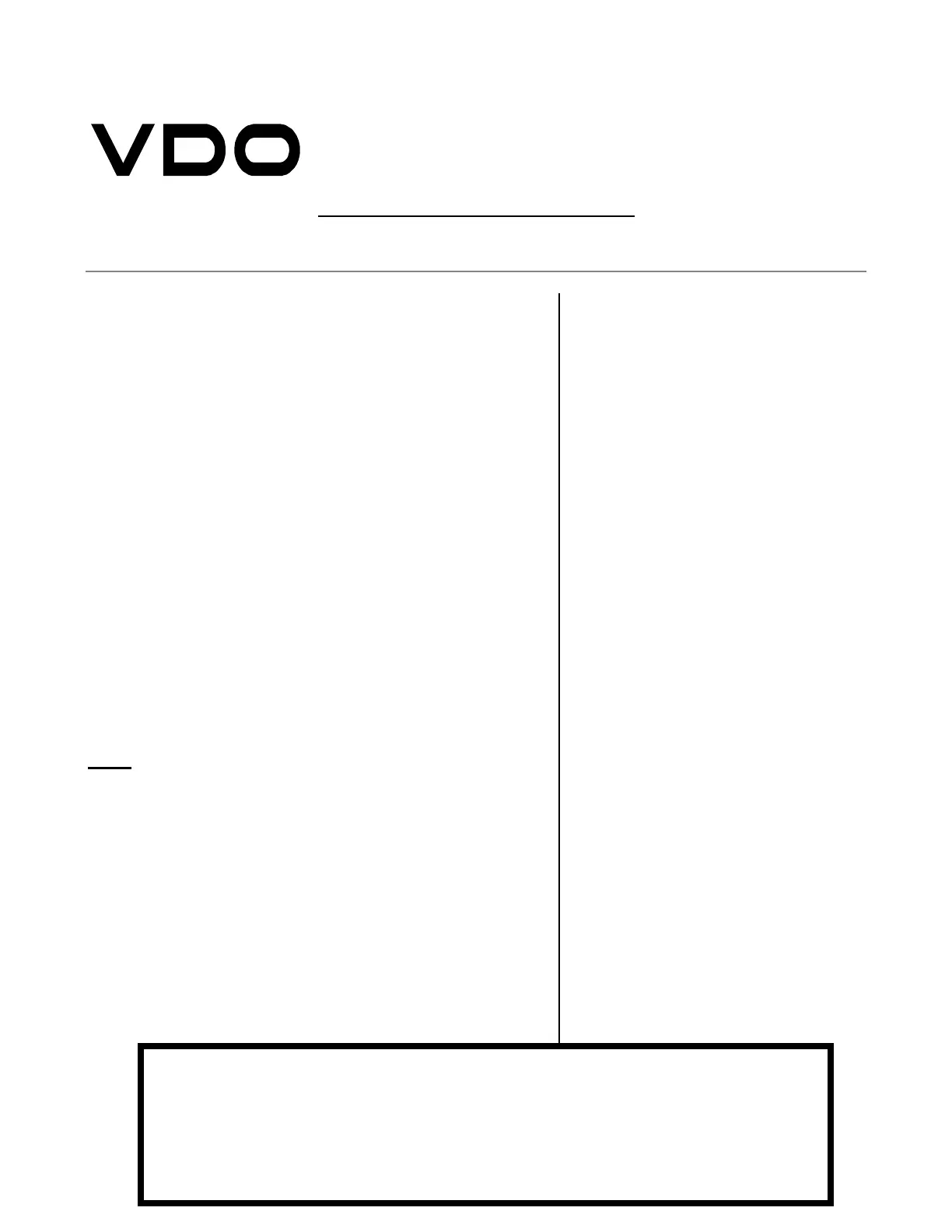Tech Support 1-800-265-1818
http://usa.vdo.com
Instruction Sheet # A2C59519787
This sender transmits 16,000 or 200,000 pulses per mile
driven (depending on your wiring preference in step #2).
When used with a VDO speedometer (purchased
separately), you can calibrate the speedometer to the GPS
sender by:
A. Following the instructions for auto-calibration
B. Follow the instruction for manually inputting the
pulses and entering 200,000 pulses when prompted.
This GPS speed sender has a special feature that allows it
to continue to transmit the last known speed during
operation, if it should lose connection with all GPS
satellites. If that should happen, the GPS status light will
flash orange until connection is regained with at least 1
satellite. Your speedometer will continue to indicate the
last known speed until such time that a connection is re-
established.
Note: Once connected to a power supply, the VDO GPS
Speed Sender functions automatically, and requires no
further input or actions to be taken by the user. There are
no adjustments or user serviceable components in the
housing.
GPS Sender Troubleshooting
GPS Sender LED flashes orange.
Sender is attempting to connect to
the GPS satellites. This is normal
during power up, and will normally
take 35-60 seconds to connect and
change to ‘green’. If the sender is
not able to connect to at least 1
satellite, or maintain connection to at
least 1 satellite, the light will
continue to flash orange. This is
most likely caused by the sender
being mounted in a location that is
receiving interference, or the vehicle
is located in an area that cannot get a
clear view of the GPS satellites. Try
moving the vehicle to a different
location or change the mounting
location of the sender.
GPS Sender LED flashes red.
Sender is not able to detect at least
one GPS signal. Mount the sender in
a different location with a clear line
of sight to the sky.
GPS Sender LED remains red.
The sender has detected an error. Try
disconnecting both power and
ground to reset the unit, then
reconnect.
Merchandise warranted against defects in factory workmanship and materials for a period of 24
months after purchase. This warranty applies to the first retail purchaser and covers only those
products exposed to normal use or service. Provisions of this warranty shall not apply to a VDO
product used for a purpose for which it is not designed, or which has been altered in any way
that would be detrimental to the performance or life of the products, or misapplication, misuse,
negligence or accident. On any VDO part or VDO product found to be defective after examination
by manufacturer, manufacturer will only repair or replace the merchandise through the original
selling dealer. Manufacturer assumes no responsibility for diagnosis, removal and/or installation
labor, loss of vehicle use, loss of time, inconvenience or any other consequential expenses. The
warranties herein are in lieu of any other expressed or implied warranties, including any implied
warranty or merchantability of fitness, and any other obligation on the part of manufacturer, or
selling dealer.
