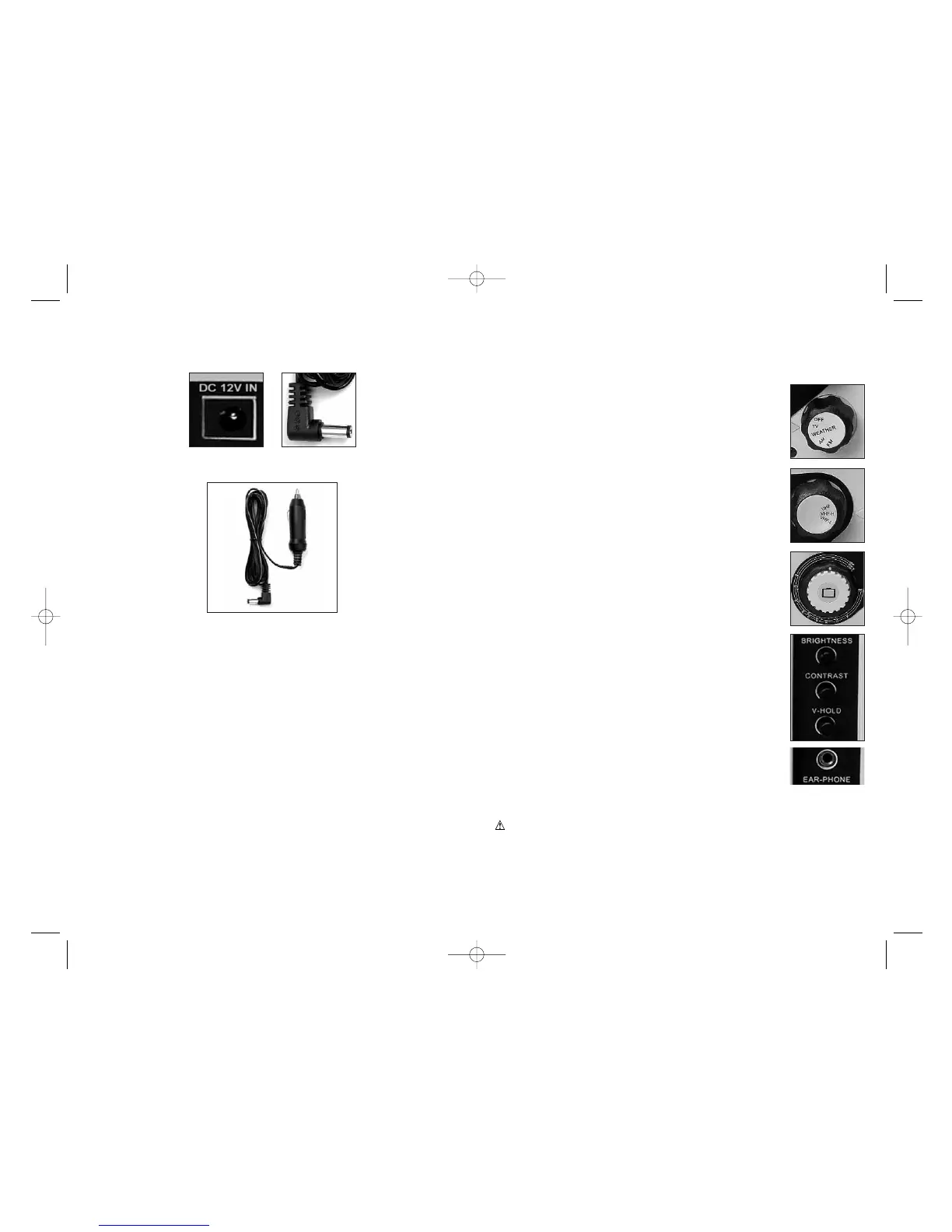5
OPERATING THE TV
Note: This unit is designed in accordance with North American Standards and may
not receive TV broadcasts in countries that have other broadcasting standards.
WARNING
Operation of a TV in a moving vehicle is not permitted if the driver can
view the screen while driving. Use this appliance in a responsible and
safe manner.
• Extend the built-in TV/radio antenna and adjust for best
reception.
• Turn the OFF/TV/WEATHER/AM/FM dial to the “TV”
position.
• Turn the VHF-L/VHF-H/UHF dial to select the TV band.
• Turn the TV TUNE/FINE TUNE knob to select the desired TV
channel.*
* For available channels, see Specifications.
• Adjust the picture’s brightness, contrast and vertical hold (if
necessary) using the respective knobs on the back panel of the
unit.
• Insert the earphone into the EARPHONE socket if private
listening is desired.
4
Using the 12 Volt DC Power Adapter
• Plug the 12 volt DC power adapter’s barrel connector into the “DC 12V IN”
receptacle.
• Plug the 12 volt DC power adapter’s large connector into a vehicle’s accessory
power outlet or other 12 volt DC power source.
• Test by turning the lantern on before proceeding to general operation.
Using Battery Power
• Open the battery cover and insert 9 dry cell “C” size batteries.
• Test by turning the lantern on before proceeding to general operation.