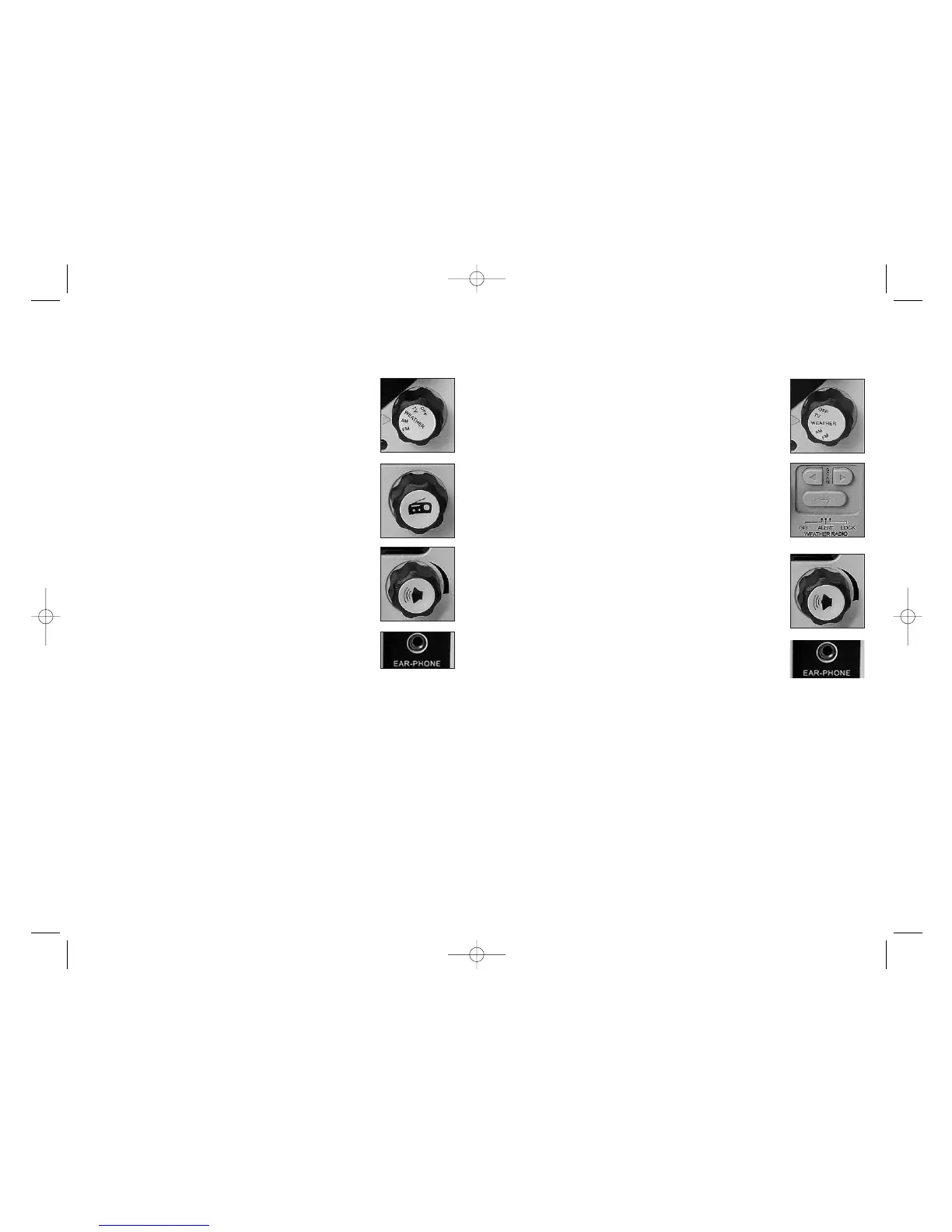7
OPERATING THE WEATHER BAND RADIO
Notes: While in the ALERT position, the hazard alarm will sound briefly when a
hazard alert is received. While in the LOCK position, the alarm sounds
continuously when the hazard alert is received.
While in either ALERT or LOCK mode, the AM-FM/weather stations will
function.
The WEATHER RADIO LED will light to indicate a “locked in” weather radio
station.
• Extend the built-in TV/radio antenna and adjust for best
reception.
• Rotate the OFF/TV/WEATHER/AM/FM rotary knob to the
WEATHER position.
• Slide the ALERT selector to the OFF position. (The unit
automatically locates the regional channel. Press or to
search for other available channels.)
• Rotate VOLUME knob to adjust radio volume.
• Insert the earphone into the EARPHONE socket if private
listening is desired.
• Slide the Alert selector to the ALERT or LOCK position for alert
standby mode. Note that the speaker is muted while radio
monitors for a hazard alert.
▲
▲
6
OPERATING THE AM/FM RADIO
• Extend the built-in TV/radio antenna and adjust for best
reception.
• Rotate the OFF/TV/WEATHER/AM/FM rotary knob to the
desired frequency (the AM or FM position).
• Rotate the Radio Tuner knob to tune to the desired station.
Adjust the antenna if necessary for better reception.
• Rotate the Volume knob to adjust radio volume.
• Insert the earphone into the EARPHONE socket if private
listening is desired.