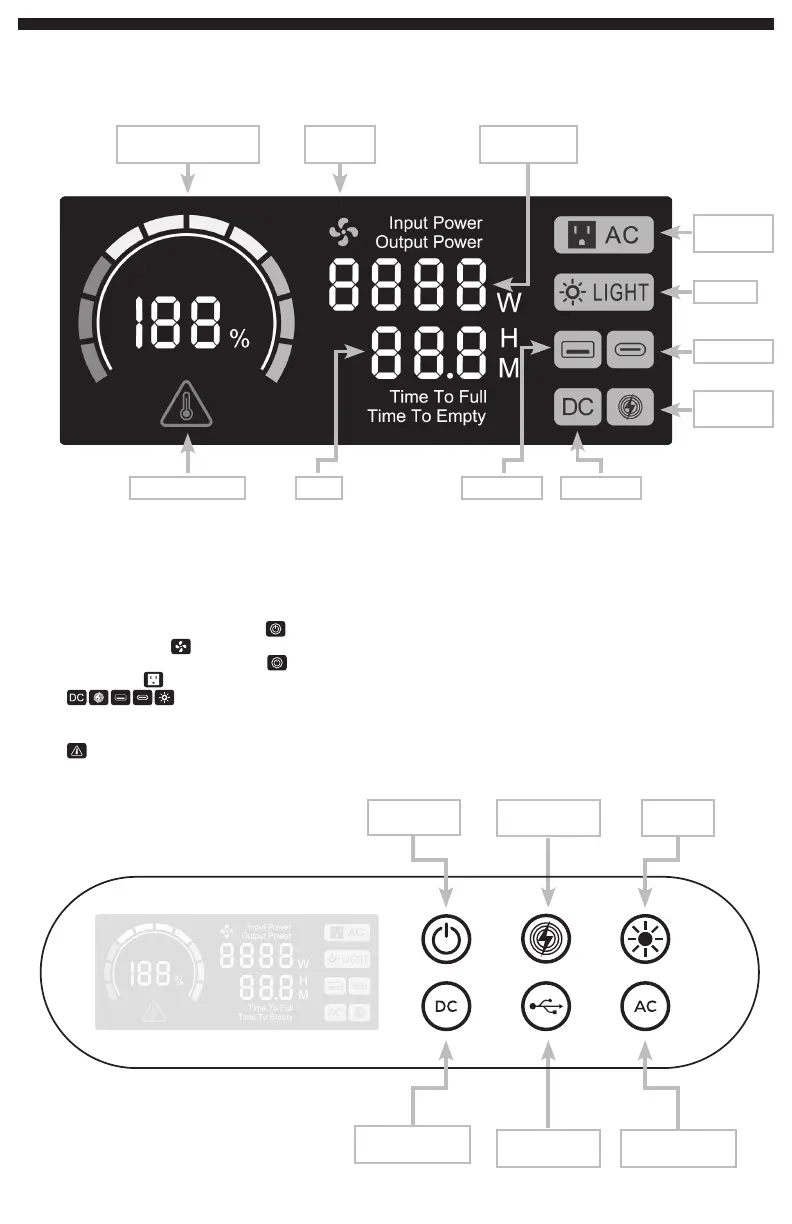12
PANTALLA LCD
INDICADOR DE DURACIÓN
DE LA BATERÍA
POTENCIA DE
ENTRADA/SALIDA
VENTILADOR
ENCENDIDO
SALIDA DE CA
DE 120 V
LUZ LED
SALIDA USB-C
SALIDA DE CCSALIDA USB-AINDICADOR DE FALLA TIEMPO
SALIDA
INALÁMBRICA
BOTONES DEL PANEL DE CONTROL
1. Para activar la unidad, presione el botón de encendido durante 2 segundos. El panel de visualización se iluminará y el ventilador de
ventilación y el icono se activarán durante 2 segundos y luego se apagarán.
2. Para apagar la unidad, presione el botón de encendido durante 2 segundos hasta que el panel de visualización se apague.
3. El icono de CA se iluminará cuando se presione el botón de CA, se mostrará la potencia de salida y el tiempo de uso restante.
4. Se iluminará para cada función correspondiente cuando se active, se mostrarán la potencia de salida y el tiempo de
uso restante.
5. Cuando se utilizan varios puertos al mismo tiempo, se muestra la potencia de salida total y el tiempo de uso restante.
6. Si ocurre una falla, el ícono de falla parpadeará con el ícono de salida correspondiente. Apague inmediatamente esa salida o se cerrará
automáticamente después de 10 segundos. Otras salidas no se verán afectadas.
BOTÓN DE
ENCENDIDO
BOTÓN DE CARGA
INALÁMBRICA
BOTÓN DE
ENCENDIDO USB
BOTÓN DE
ALIMENTACIÓN DE CC
BOTÓN DE
LUZ LED
BOTÓN DE
ALIMENTACIÓN DE CA