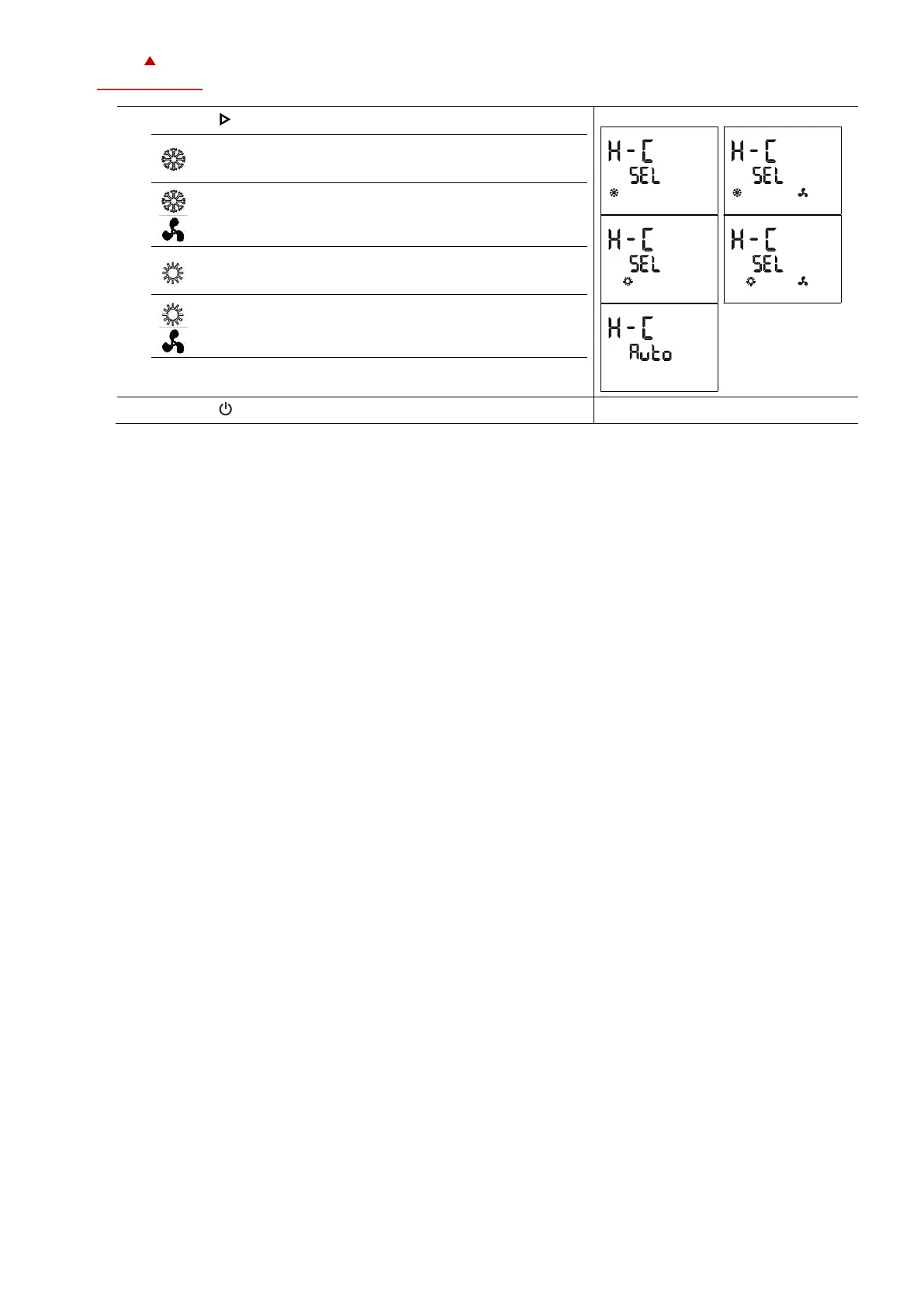X2-OPERATIONS MANUAL BUTTON DISPLAY
Doc: 70-00-0950A, Serie X2, 20211220 © Vector Controls GmbH, Schweiz Page 13-16
Subjects to alteration www.vectorcontrols.com
3. Press the ( / ) button and select one of the following functions:
Cooling:
Cooling only. The controller stays in cooling mode only
and will not switch to heating.
Fan only cooling:
The controller is in fan-only mode. The fan is controlled
according to the controller configuration or setpoint. The
cooling output is deactivated.
Heating:
Heating only. The controller stays in heating mode only
and will not switch to cooling.
Fan only heating:
The controller is in fan only heating mode. The fan is
controlled according to the controller configuration or
setpoint. The heating output is deactivated.
Auto operation:
Heating and cooling changes automatically as required.
4. Press the ( ) button to finish the setup.