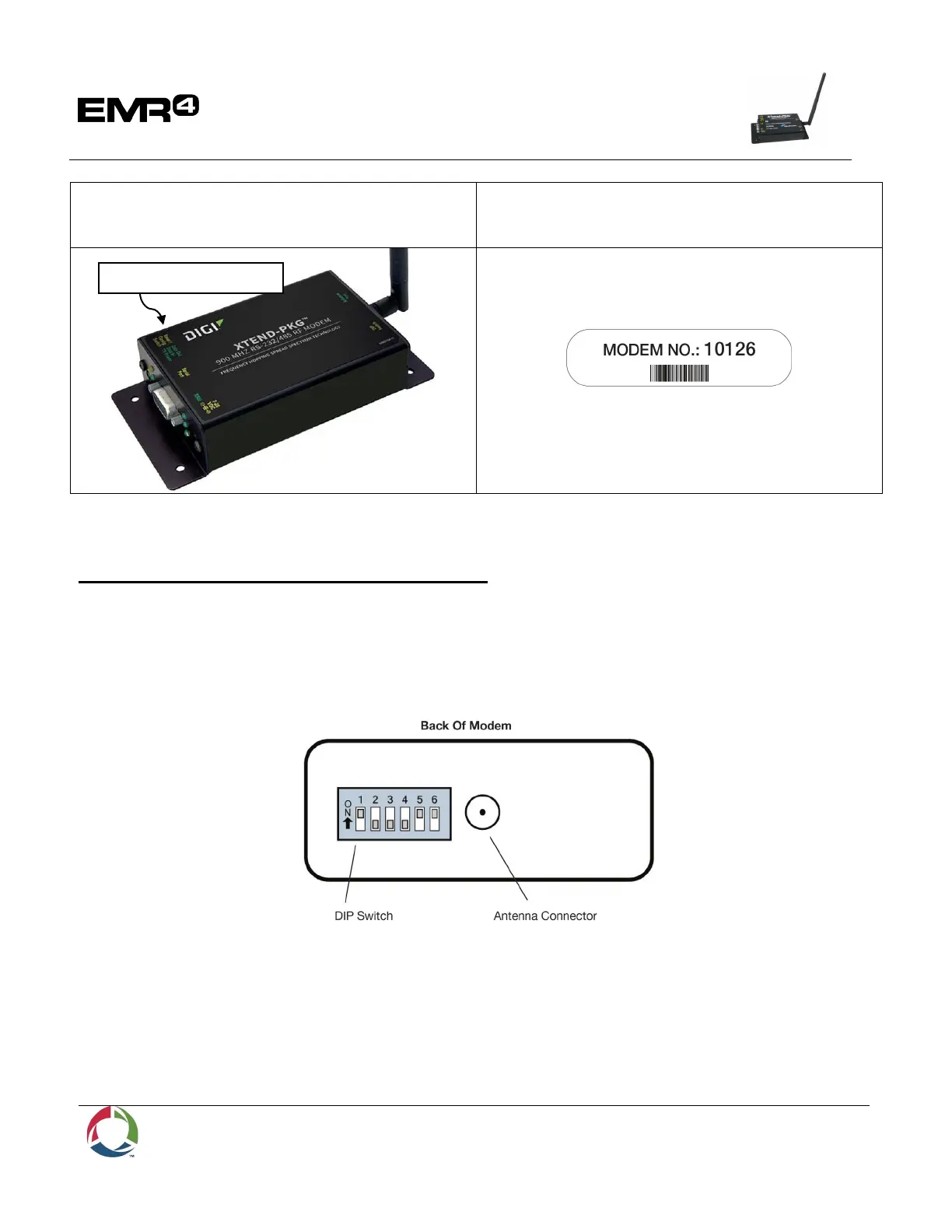INSTALLATION and QUICK HELP
FOR TLS CONSOLE INTERFACE TO THE
VEEDER-ROOT EMR4 DATALINK
USING AN XTEND 900 MHZ WIRELESS MODEM
Veeder - Root
Page 2 of 18
XTend 900 MHz, 1 Watt, Serial
By Veeder-Root
Example of Label on Side of Modem
FOR XTEND 900 MHz SERIAL MODEMS
TLS CONNECTED MODEM MOUNTING AND CONNECTION:
1. The DIP switches on the XTend modem should be set to: 1=ON 2=OFF 3=OFF 4=OFF
5=ON 6=ON
