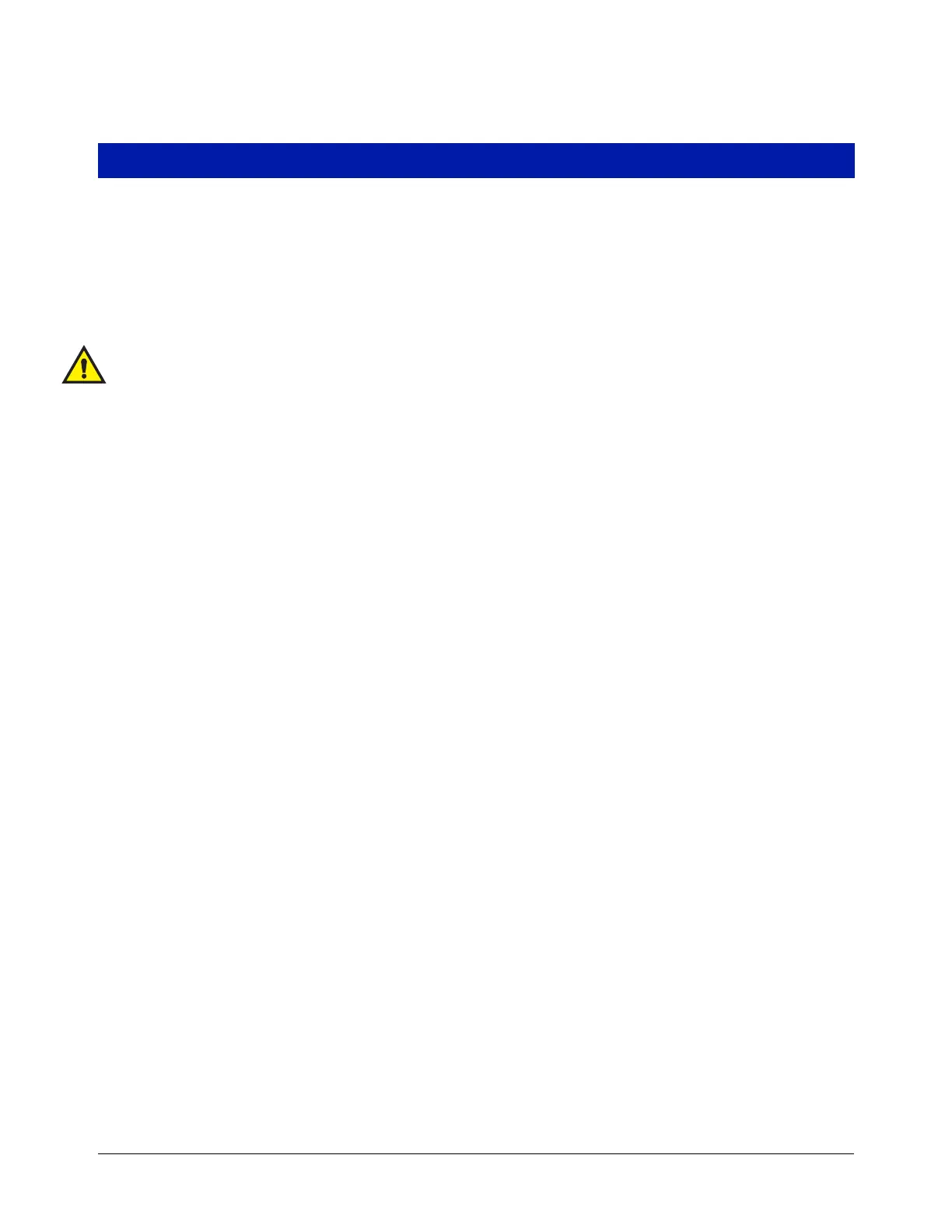20
Initializing The TLS-450PLUS Console After The Upgrade
After installing the TLS-450PLUS upgrade follow the appropriate initial startup procedure below:
1. For Sites Without Wireless 2 Devices - Power up the TLS-450PLUS and wait 5 minutes until the console’s
'Discover Mode' is complete.
For Sites With Wireless 2 Devices - Power up all Wireless 2 devices then power up the TLS RF console
and wait 5 minutes. Power up the TLS-450PLUS and wait 5 minutes until the console’s 'Discover Mode' is
complete.
NOTE: The Home Screen may appear before the ‘Discover Mode’ is complete, however the console may still
be in the process of connecting to all of its monitored devices. Waiting 5 minutes ensures all devices have
been recognized by the console.
2. Plug the V-R Backup thumbdrive (P/N 332970-004) into one of the two USB ports in the console’s
communication slot, port 5. Wait one minute before proceeding to the next step.
3. Touch Menu>Software Maintenance>DB Restore
4. Select Thumbdrive as the Source.
5. Select Restore.
6. The on-screen instructions will ask to re-boot the console during the DB Restore process. Answer Yes to
perform the DB Restore and re-boot the console.
NOTE: Booting the console may take up to three minutes after performing a DB Restore.
