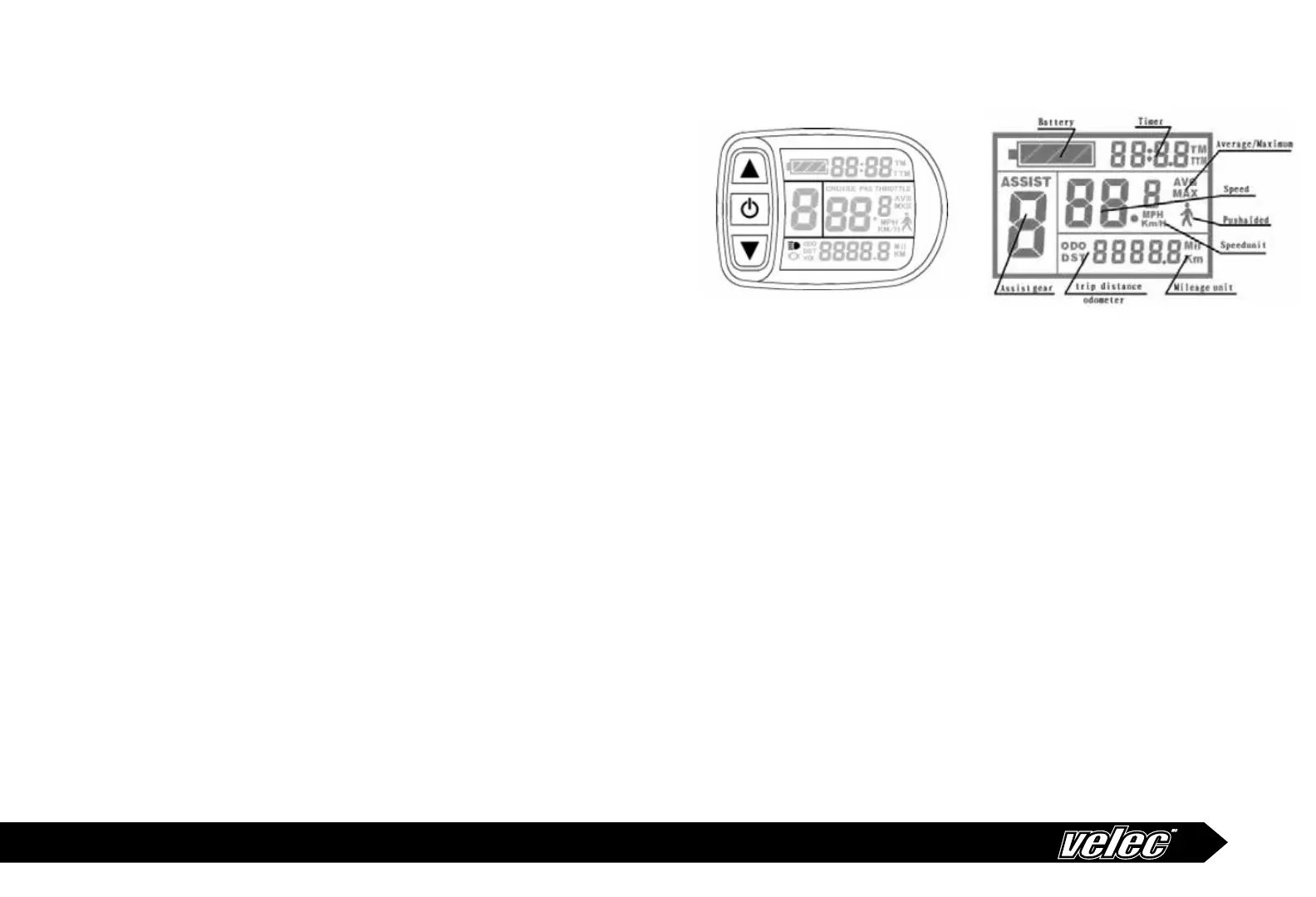102
103
Owner’s Manual
DIGITAL
CONTROL
PANEL
MODELS A2 AND FB48*
*Slightly different display, same fonctionnalites
1. APPARATUS DISPLAY
1.0 Display under common running condition
Battery indicator trip time (TM) motor power ratio (ASSIST) current speed,
trip distance (DST) 6Km/h assistant power mode, electrical system malfunc-
tion code.
1.1 Riding history data view
Total trip time (TTM) odomete (ODO), maximum speed (MAX), , average
speed (AVG)
2. BUTTON DEFINITION
2.1 A2 LCD Apparatus panel is mounted with three buttons; the centered
button is marked with SW. The upward arrow is marked with UP, and the
downward arrow is marked with DOWN.
CONSOLE DE COMMANDE