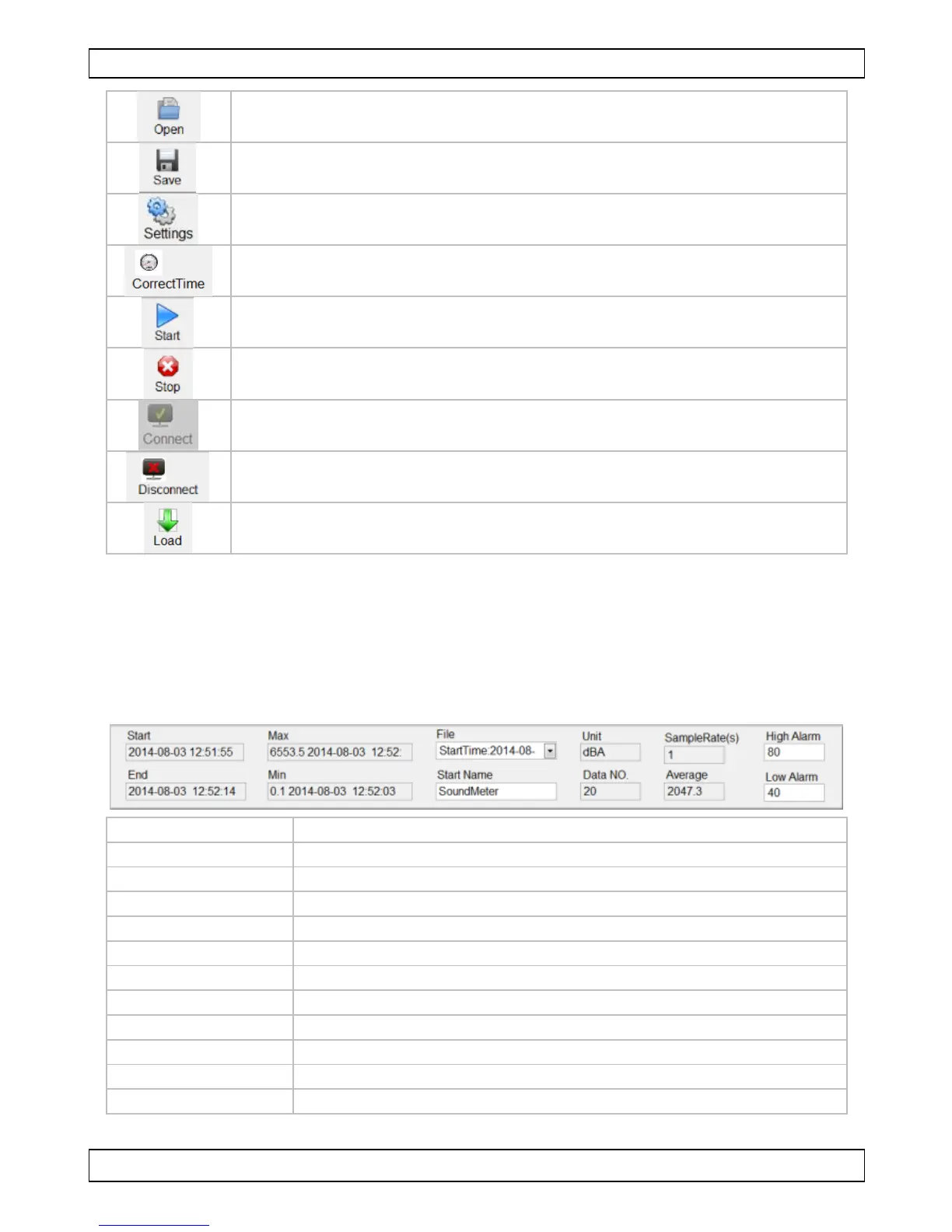DEM202
V. 04 – 17/10/2016 7 ©Velleman nv
start real-time data recording
stop real-time data recording
connection with user’s PC
disconnection from user’s PC
upload the recorded data onto the user’s PC
4. Click the connection icon to connect the meter to your PC.
5. To use the software correctly, it is advised to synchronize both the
date and time on the meter and on the PC. To do so, click the time
setting icon.
8.3 Real-Time Recording
measurement starting time
data list with recorded files
