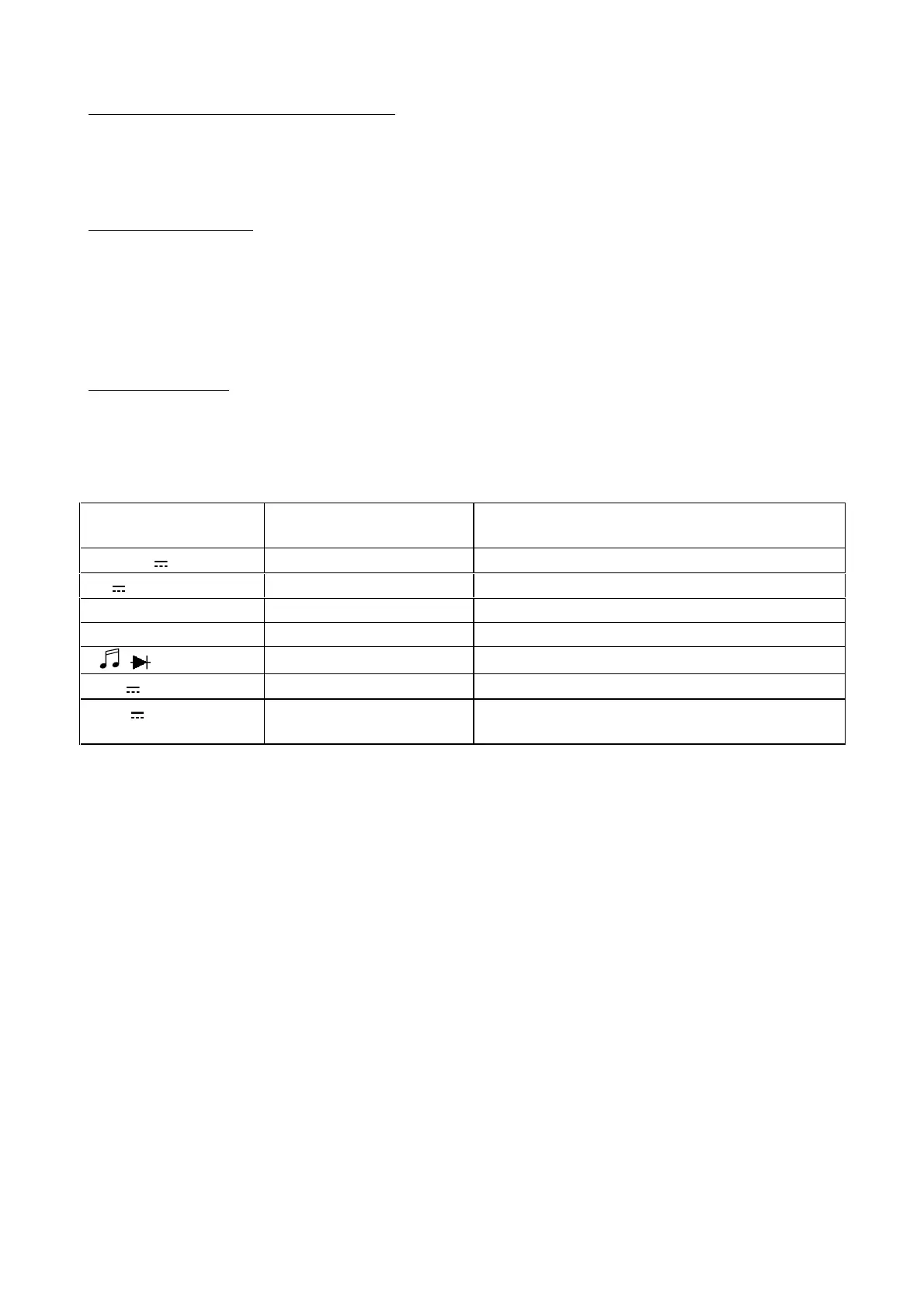DVM890L GB 3
2.1 Function and range selector
Various functions and 32 ranges are provided. A rotary switch is used to select functions as well as
ranges.
2.2 Power switch
A push-button is used to turn the meter on or off.
To extend battery life, an Auto Power-Off function is provided. The meter will be turned off
automatically within approx. 15 minutes. To turn the meter on again, push the power switch to
release the Auto Power-Off function and then push it again.
2.3 Input jacks
This meter has four input jacks that are protected against overload to the limits listed below. During
use, connect the black test lead to the COM jack and connect the red test lead in accordance with the
selected function.
FUNCTION RED LEAD
CONNECTION
INPUT LIMITS
200mV
V/Ω
250V dc or rms ac
V & V∼
V/Ω
1000V dc, 700V ac (sine)
Hz
V/Ω
250V dc or rms ac
Ω V/Ω
250V dc or rms ac
/
V/Ω
250V dc or rms ac
mA & mA∼
mA 200mA dc or rms ac
20A & 20A∼
A 10A dc or rms ac continuous
20A for 15 seconds maximum
