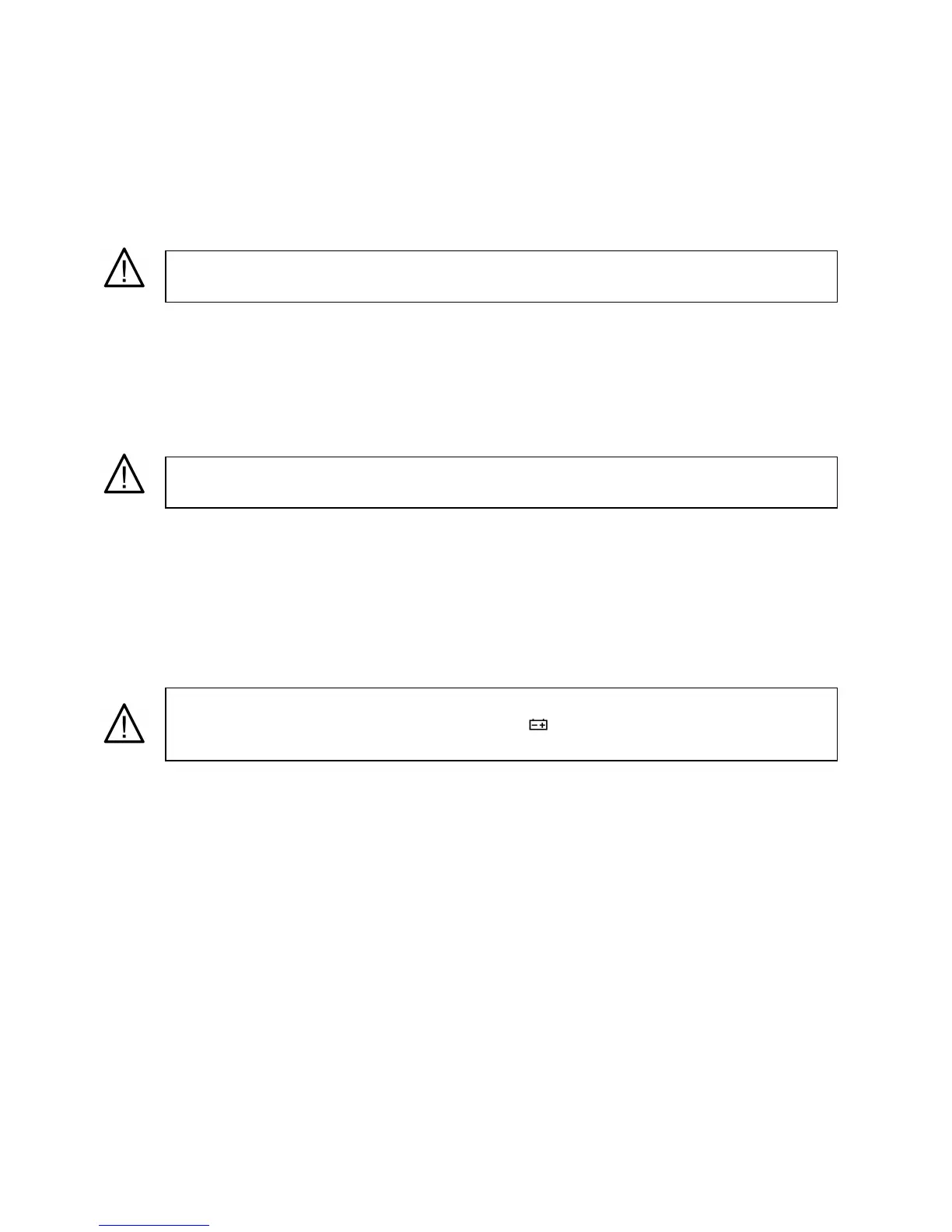7. Turn off the power of the measured circuit and discharge all the high-voltage capacitors. Remove the test
leads and recover the measured circuit.
5. Cleaning and Maintenance
Do not attempt to repair or service your multimeter unless you are qualified to do so and have the relevant
calibration, performance test and service information.
a. General Maintenance
Wipe the device regularly with a moist, lint-free cloth. Do not use alcohol or solvents.
Clean the terminals:
• Turn the meter off and remove all test leads.
• Shake out any dirt that may be in the terminals.
• Soak a new cotton bud with a cleaning and oiling agent and clean the terminal.
b. Fuse Replacement
• Set the rotary switch to the OFF position.
• Disconnect all test leads and/or any connectors from the terminals.
• Open the battery compartment using an appropriate screwdriver.
• Remove the fuse by sliding it out of its bracket.
• Install a replacement fuse (F10A/600V, Ø 6.3 x 32mm and F500mA/250V, Ø 5 x 20mm).
• Close the battery compartment.
c. Battery Replacement
• Set the rotary switch to the OFF position.
• Disconnect all test leads and/or any connectors from the terminals.
• Open the battery compartment using an appropriate screwdriver.
• Remove the battery.
• Install a replacement battery (6F22).
• Close the battery compartment.
6. Technical Specifications
Accuracy is specified for one year after calibration at operating temperatures of 18°C ~ 28°C with a relative humidity
at 0% ~ 75%. Accuracy specifications take the form of ± (% of rdg + number of least significant digits).
Environmental Conditions 1000V CAT. II and 600V CAT. III
Pollution Degree 2
Altitude < 2000m
Operating Temperature 0°C~40°C or 32°F~122°F (< 80% RH, < 10°C)
Storage Temperature -10°C~60°C or 14°F~140°F (< 70% RH, battery removed)
Temperature Coefficient 0.1x / C° (< 18°C or > 28°C)
Max. Voltage between Terminals and Earth 1000VAC RMS or 1000VDC
