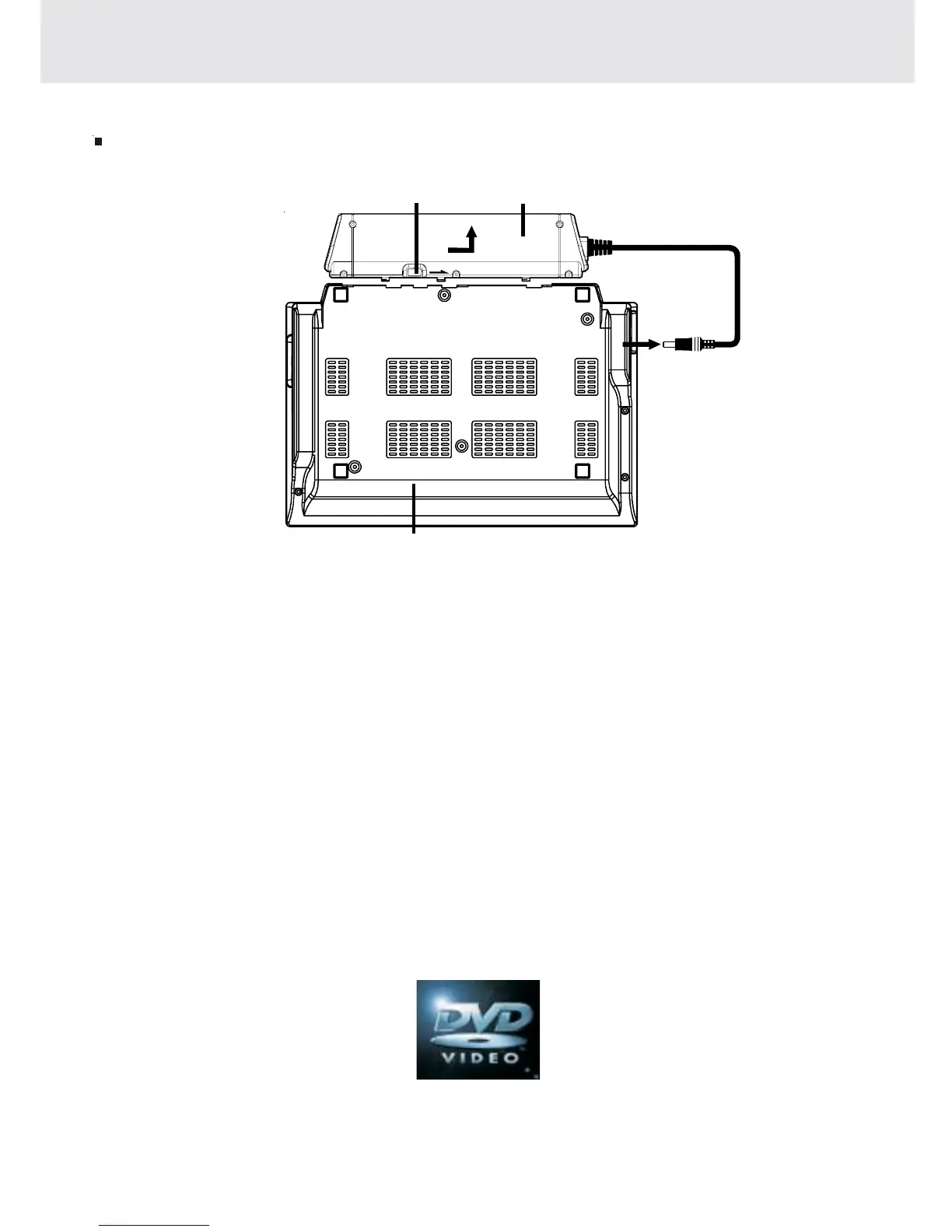E - 10
Disconnecting the Battery Pack from the unit.
POWER SUPPLY
Condition and attention:
• When battery is low, unit will stop operating.
• During playback, if the battery is low, the BATTERY LOW indicator on the front will turn red and blink. When this
occurs, you should recharge the battery.
• Do not short-circuit the terminals.
• Use only the supplied AC ADAPTOR and BATTERY CHARGER to recharge the battery pack.
• Detach the battery pack when not in use. (Even if the unit is off, it still uses some power. This can completely
discharge the battery and cause it to malfunction.)
• Recharge the battery pack when you are ready to use it again.
• If the rechargeable battery pack is not to be used for a long period of time, discharge it and store it in a place that
is cool, dry and dark.
• While using the rechargeable battery pack, the environmental temperature should be 41°F (5°C) to 95°F (35°C).
• To maximize the life of the rechargeable battery pack, recharge it at or below room-temperature.
• Never dispose of the battery in fire or water.
• Do not open the rechargeable battery pack, refer servicing to qualified service personnel.
Turning on the unit
1. Slide the POWER ON/OFF switch to the POWER ON position on the left side of unit.
2. Slide the AV IN / DVD switch to DVD or AV IN mode on right side of unit.
• If you select DVD the DVD logo (start-up picture) will appear on the screen.
Push the button to disconnect the
RECHARGEABLE BATTERY PACK
bottom of the unit
RECHARGEABLE BATTERY PACK
PUSH
