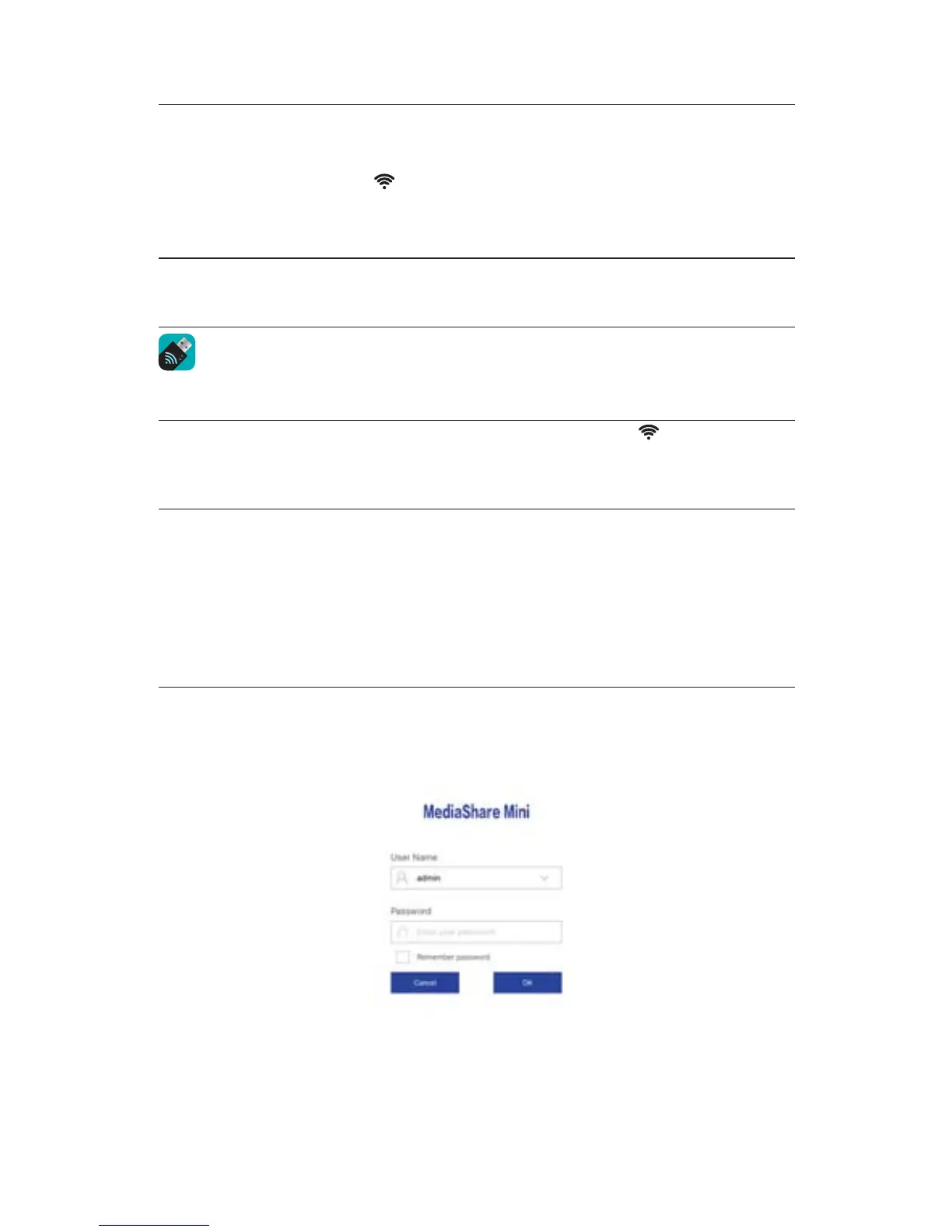While connected to a power source the mode switch on the side o
In this position the Media
our portable device’s
App store, then download and install to
lide the mode switch on the side o
ash until wireless broadcastin
s Wi-Fi connection is enabled and
hare™ Wireless Mini Wi-Fi connection called
Verbatim-XXXX” where
XXXX is the last 4 characters o
hare™ Wireless Mini, when prompted
verbatim”. This can be personalised later.
or details.
Windows and Mac users
hare™ Wireless Mini app on
our smartphone or tablet the
ault admin password is blank,
istered the home screen is displa
