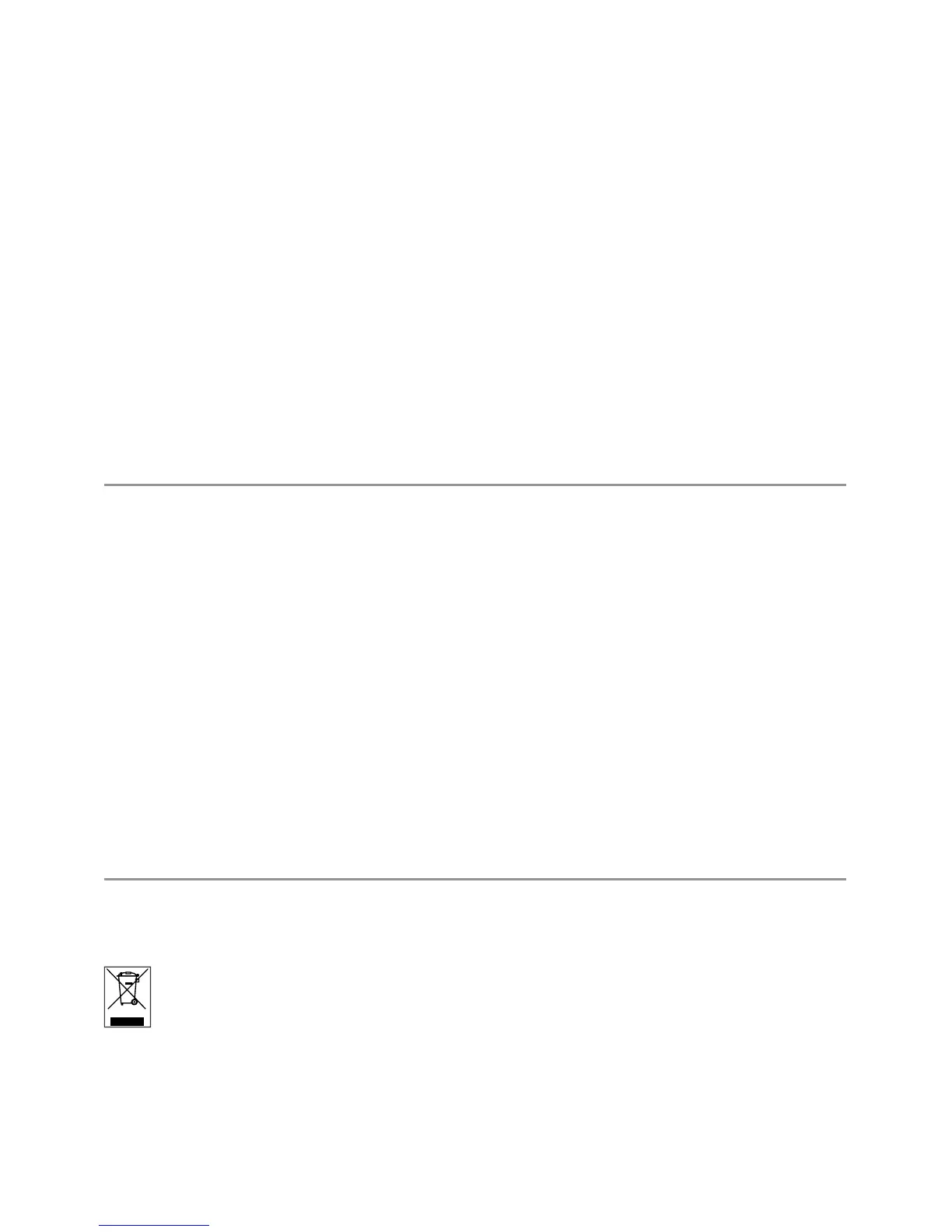ortable device’s Wi-Fi connection is enabled and connect
to
our MediaShare™ Wireless wifi connection called “Verbatim-XXXX” where
XXXX is the last 4 characters of the uni
ue MAC (Media Access Control) address
code o
our MediaShare™ Wireless, when
6. Start the MediaShare™ Wireless a
ortable device.
a. You will now be able to access content on the
our MediaShare™ Wireless wirelessl
rom your portable device to the SD card or USB
drive connected to
our MediaShare™ Wireless (function de
lease note that your MediaShare™ Wireless will temporarily utilise some available
storage from your SD card or connected USB drive as a swapfile
ound at www.verbatim.com/mediasharewireles
Verbatim Limited warrants this
roduct to be free from defects in material and
workmanship
purchase. This warranty excludes
batteries. If this
roduct is found to be defective within the warrant
at no cost to you. You may return it wit
register
receipt to the place o
purchase or contact Verbatim
to normal wear or to dama
from abnormal use, misuse,
abuse, neglect or accident, or to any incompatibility or poor per
tware or hardware used. VERBATIM WILL NOT BE LIABLE
OR DATA LOSS OR ANY INCIDENTAL, CONSEQUENTIAL OR SPECIAL DAMAGES,
OWEVER CAUSED, FOR BREACH OF WARRANTIES OR OTHERWISE. T
is
warranty gives you speci
c legal rights and you may also have other rights which
vary from state to state or country to country.
WEEE Notice
he Directive on Waste Electrical and Electronic E
ment (WEEE), which entered
into force as European law on 13th February 2003, resulted in a major change in the
reatment of electrical equipment at end-of-life
o (shown at the left) on the
roduct or on its box indicates that this
product must not be disposed of or dumped with your other household waste.
For more information about electronic and electrical waste equipment disposal,
recover
waste
disposal service or shop
rom where you purchased the equipment
diaShare Wireless QSG 15langs 100x140mm.indd 5 26/04/2013 14:3
