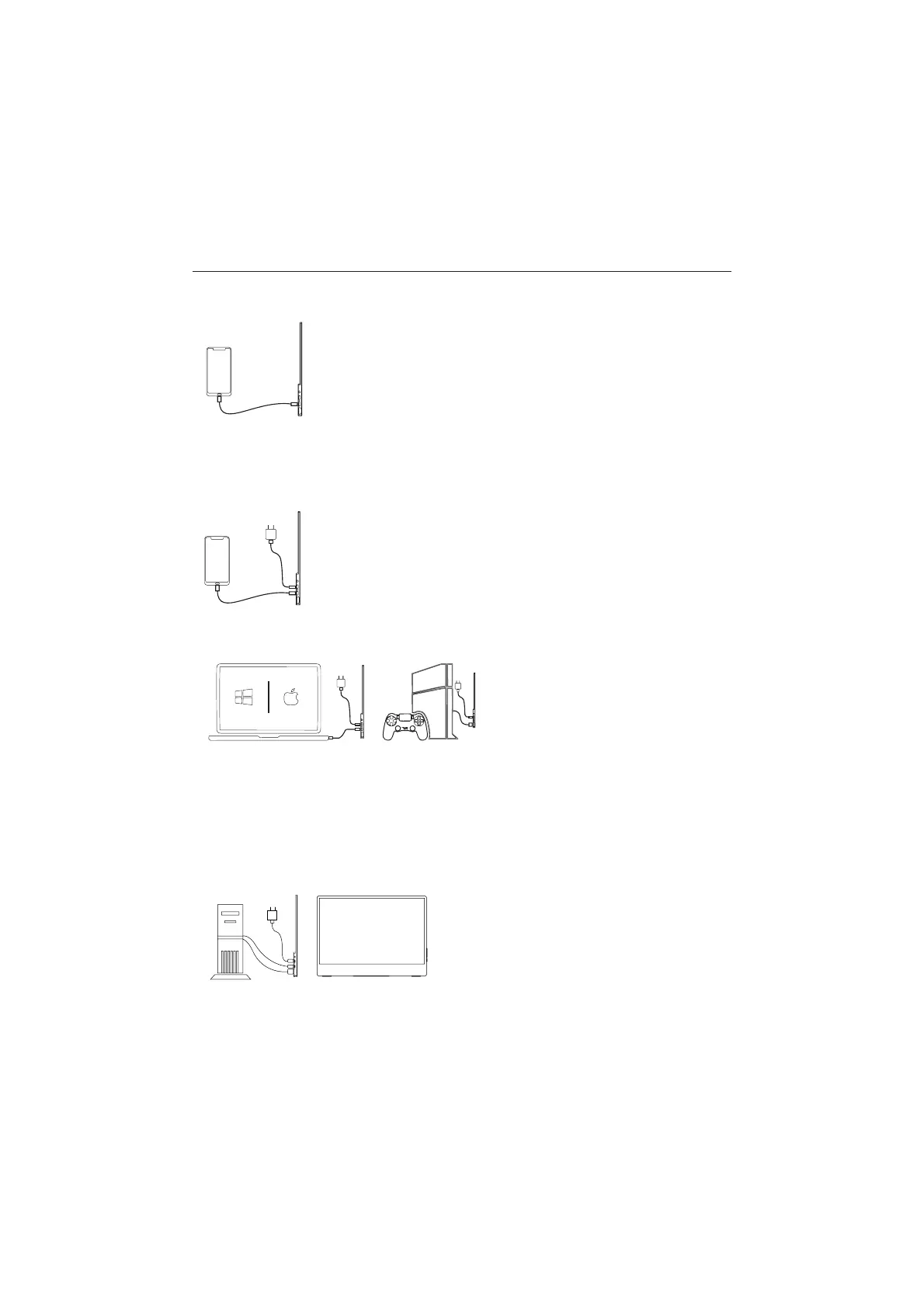2. Mobile devices with USB-C (mobile phone / tablet)
(Not all devices are supported)
1. Connect the USB-C cable to the USB-C1 port on the monitor and the USB-C port of
your mobile device.
Optional: If power is not sufficient, attach the included power supply.
3. Devices with HDMI no touch function
(additional power supply required (included))
1. Connect the HDMI cable to the HDMI port on the monitor and the HDMI port of your device.
2. Connect the power supply to the monitor.
Remarks: For iPhones with lightning connector you need an additional adapter (not included).
4. Devices with HDMI with touch function
(additional power supply (included) and additional USB-A to USB-C cable required (not included)
1. Connect the HDMI cable to the HDMI port on the monitor and the HDMI port of your device.
2. Connect USB-A to USB-C cable to your computer and monitor.
3. Connect the power supply to the monitor.
