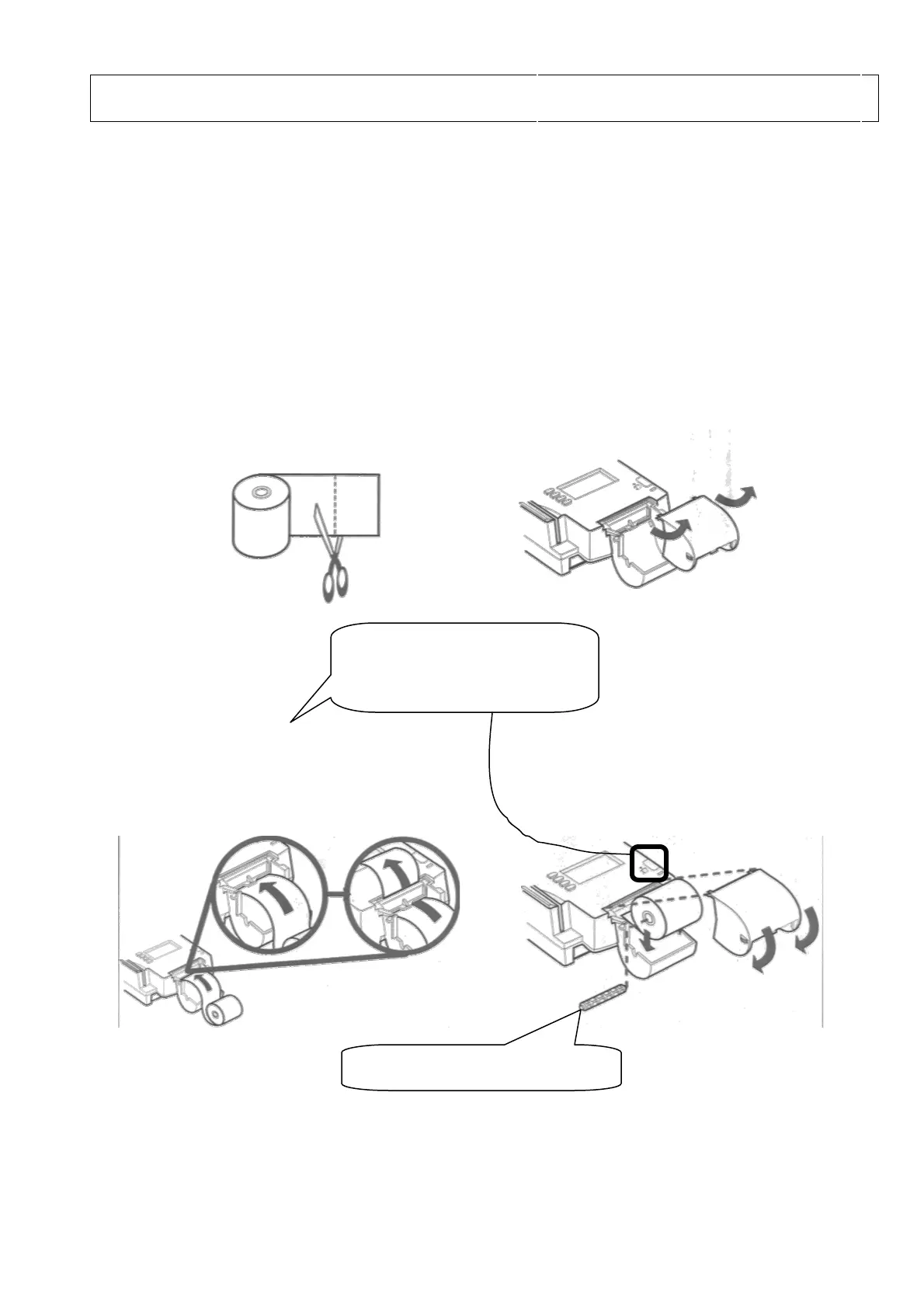The Equpment
Page 8 of 33
Instructions for
VeriFone Omni 3350, 3740 og 3750 terminals
Paper
The paper for Omni 3350 printer has to be thermal paper. You can get it in nearest bookstore.
The width of the paper can not be more than 58 mm.
• The paper can not be more than 48 mm across. (ca. 30 metres, 55 gr paper).
• Minimum diameter is 12 mm.
To Install a Paper Roll
Loosen the glued leading edge
of the paper, or remove the
protective strip
from the new
roll of paper and cut a straight
edge across its leading end.
Loosen the paper-cover (as
shown on picture below).
Hold the roll so the paper
f
eeds from the
bottom of the roll.
Drop the paper roll into
the printer tray. Thread the paper as
shown on picture below.
When you have threaded the paper, put the pin
in the middle of the roll. Close the cover by
gently pressing directly on the paper roll cover
until it clicks shut.
It is good to use the paper-
feed button when the paper is
thread.
Do not throw away the pin.
