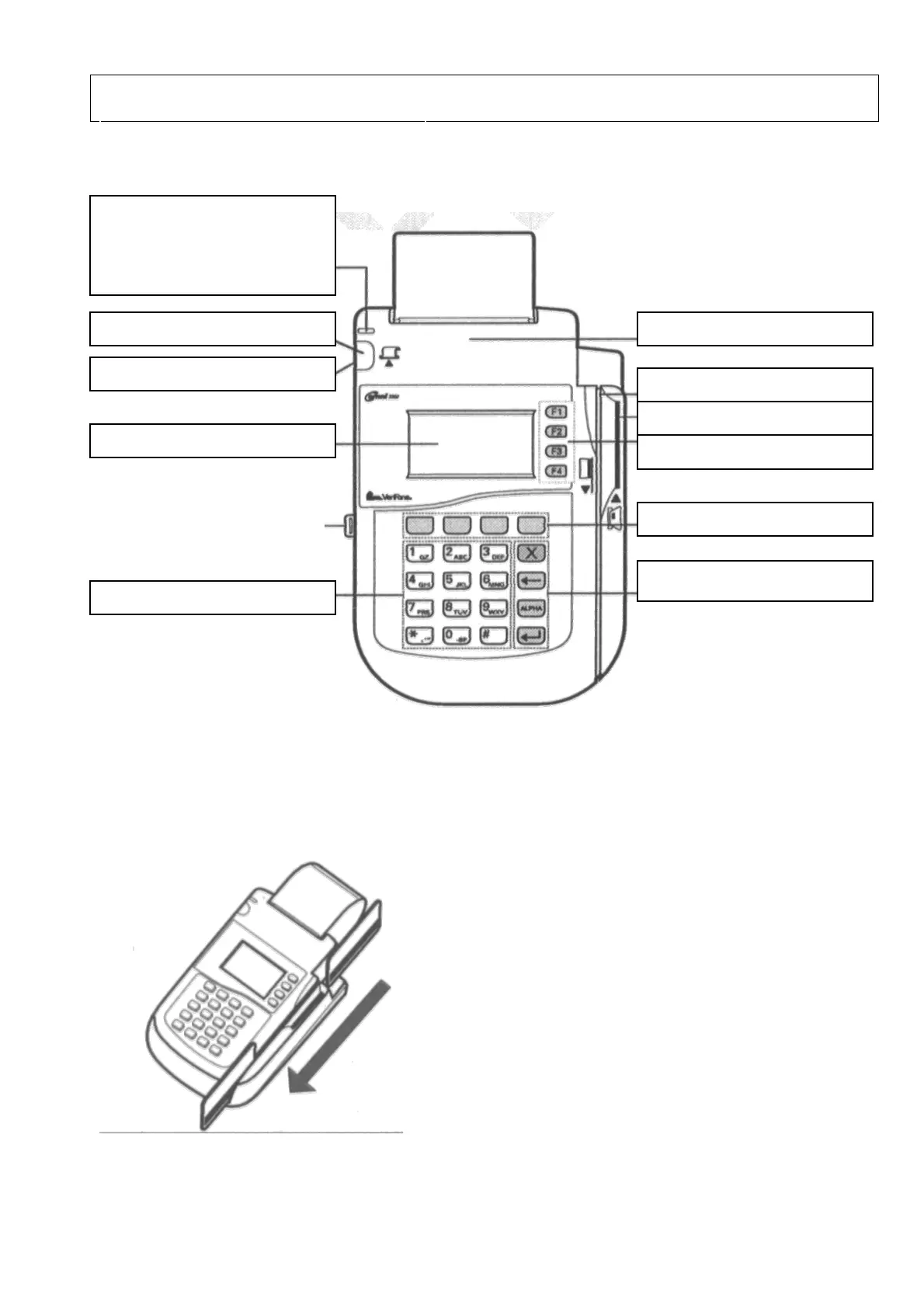The Equipment
Page 9 of 33
Instructions for
VeriFone Omni 3350, 3740 og 3750 terminals
Omni 3350 Terminal Features (Front Panel)
To Conduct a Credit/Debit Card Transaction (Magnetic Cards)
Green light = terminal is
switched on.
Blinking green ligt =
Terminal needs paper.
Paper feed
Switch ON/OFF
LCD screen
Telephone-style keypad
Internal printer
Magnetic card reader
Smart card reader
Function keys
Function keys
Color-coded function keys
Position a magnetic card with the stripe facing down
and outward. Swipe it through the magnetic card
reader.
