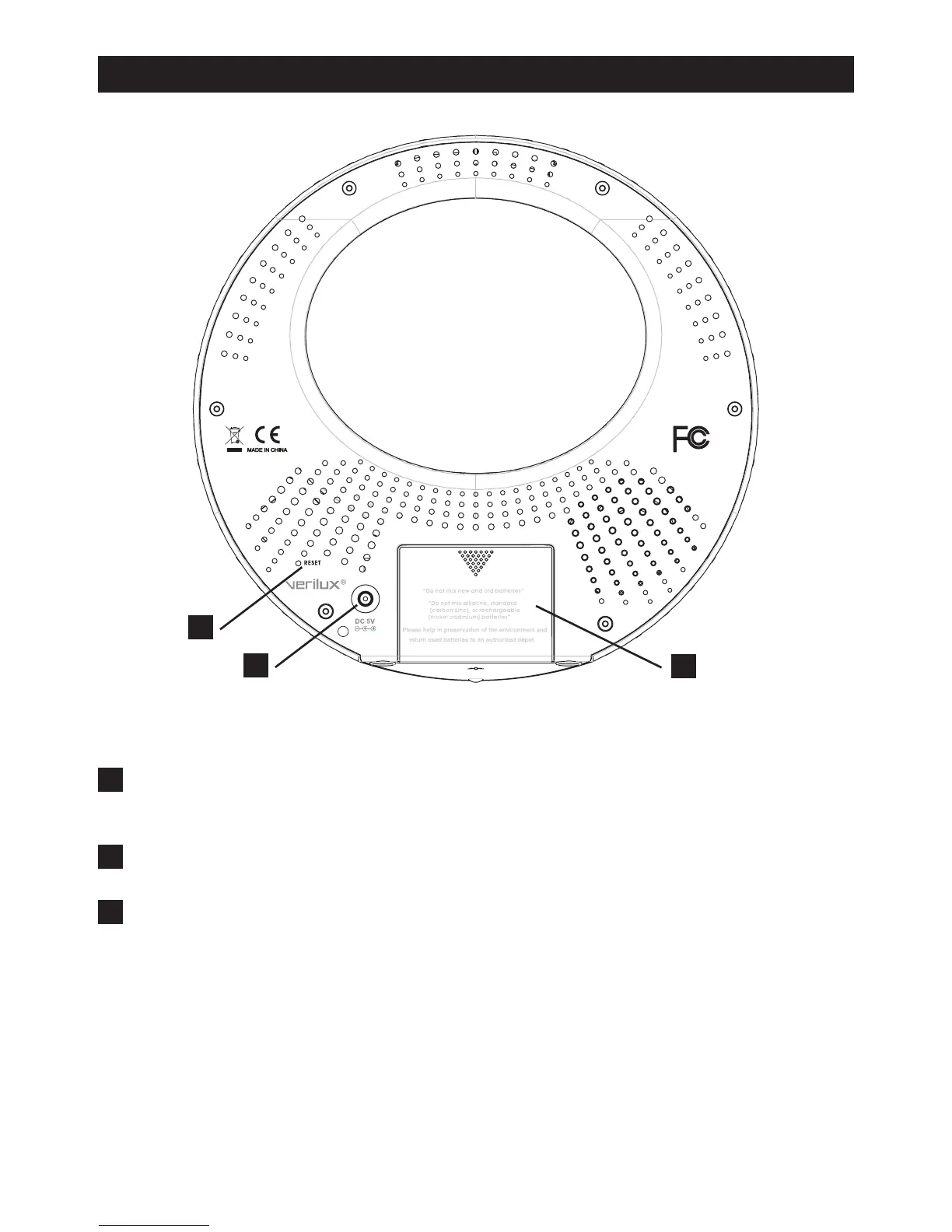9
Back of Unit
D
Back-up battery compartment: To keep the Rise & Shine working during a
power outage, open the compartment and insert three AAA batteries (not
included). Properly orient each battery to ensure correct polarity.
E
Power source: Insert power cord jack into the “DC5V” receptacle. Plug the
other end into a standard outlet.
F
Reset: To reset the Rise & Shine to its original settings, insert an object (e,g.,
the tip of a pen or the end of a paper clip) into the RESET opening. This
should restore all original settings and will require that you re-program the
unit.
Display and Controls — continued
Verilux Patent: 6,236,622
D
E
F
