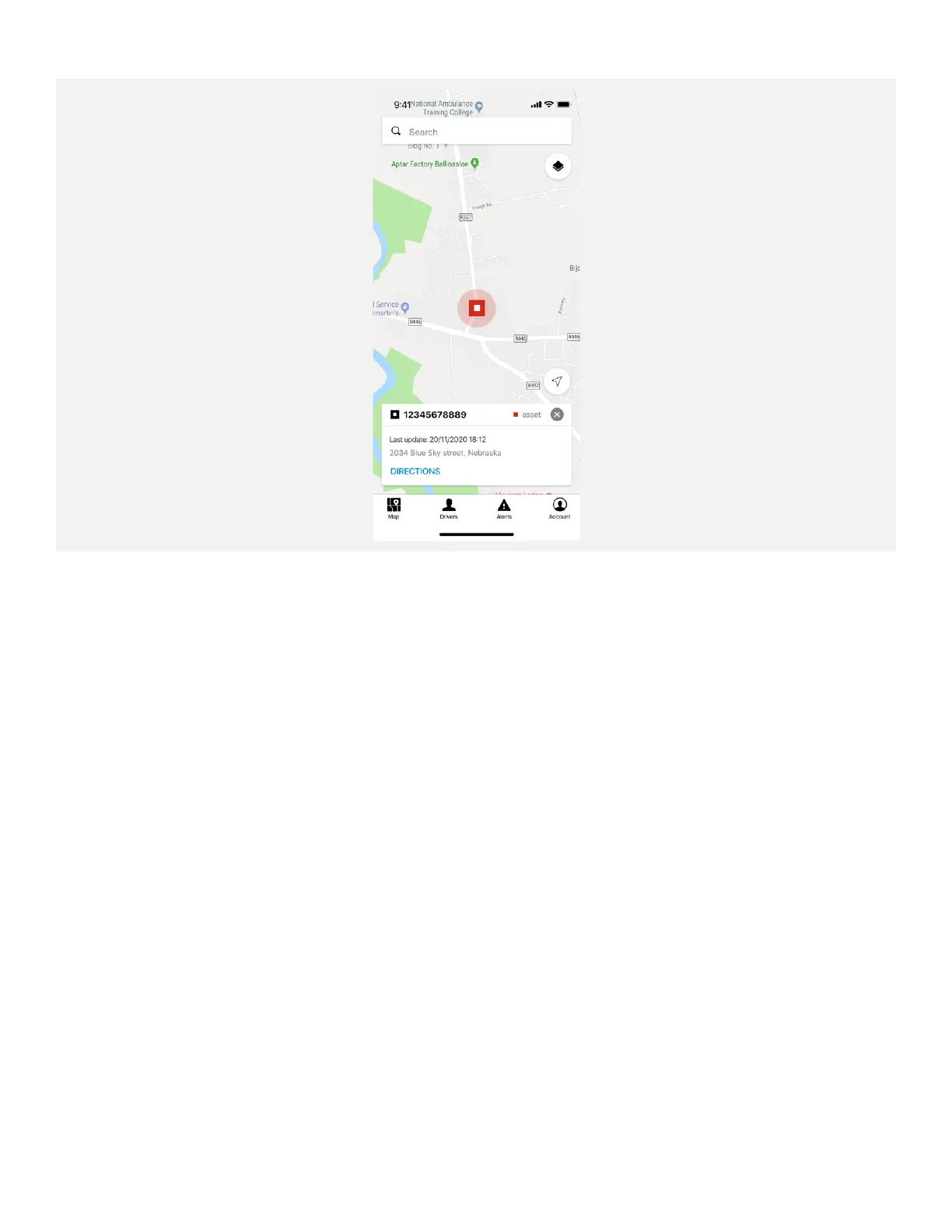1. If the asset is connected, the asset shows on the Map.
Assets are represented by square icons.
You can also search for the asset in Reveal.
• In Reveal, go to Admin > Asset List.
• In the Search field, type the device serial number and press Enter.
If the asset is connected, it shows in the list.
