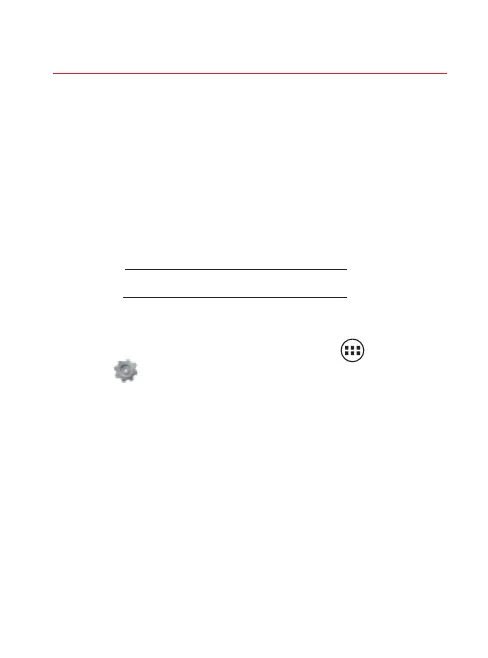11
Setting Up Your Google Account
Your Gmail™, Google™ contacts, and Google calendar
events can all be loaded to your tablet automatically.
Follow the onscreen instructions to quickly set up your
Gmail account.
Record your Google account information here. Please keep
this document in a safe place.
Username: @gmail.com
Password:
Setting Up Other Email Accounts
To add additional email accounts, tap Apps ´
Settings ´ + Add account. Tap one of the options
and enter your email address, password, and any other
necessary information.
q Corporate is for Exchange server work email
accounts.
q Email is for most personal email accounts. For
account details, contact the account provider.
q Google is for adding other Gmail accounts.
