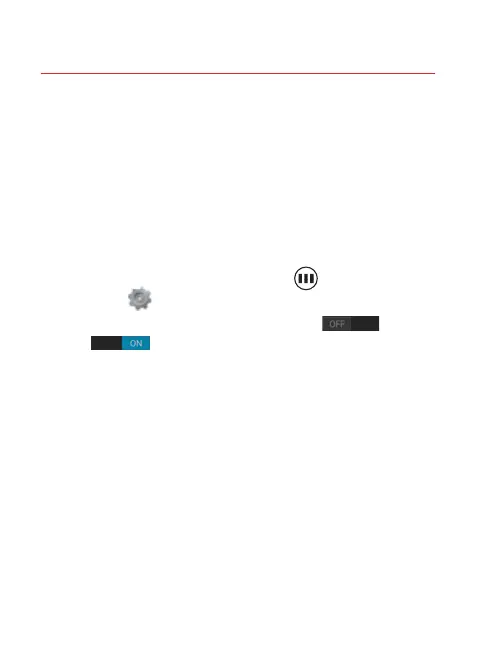12
Wi-Fi® Enhanced Connectivity
When you launch an Internet-capable app, like the
browser, your tablet scans for available Wi-Fi networks
even when Wi-Fi is turned off, and gives you the option of
connecting to an available Wi-Fi network. You can save on
your monthly data allowance by using a Wi-Fi connection
instead of the Verizon network.
Connecting Your Bluetooth® Devices
1. From the Home screen, tap Apps ´
Settings ´ Bluetooth.
2. Slide the Bluetooth switch from OFF to
ON .
3. The tablet will automatically scan for nearby
Bluetooth devices.
4. Tap the name of the device you want to pair with your
tablet.
NOTE: Depending on the type of device you are pairing with, you will be asked
to enter a passkey, confirm matching passkeys, or the device will automatically
pair.
