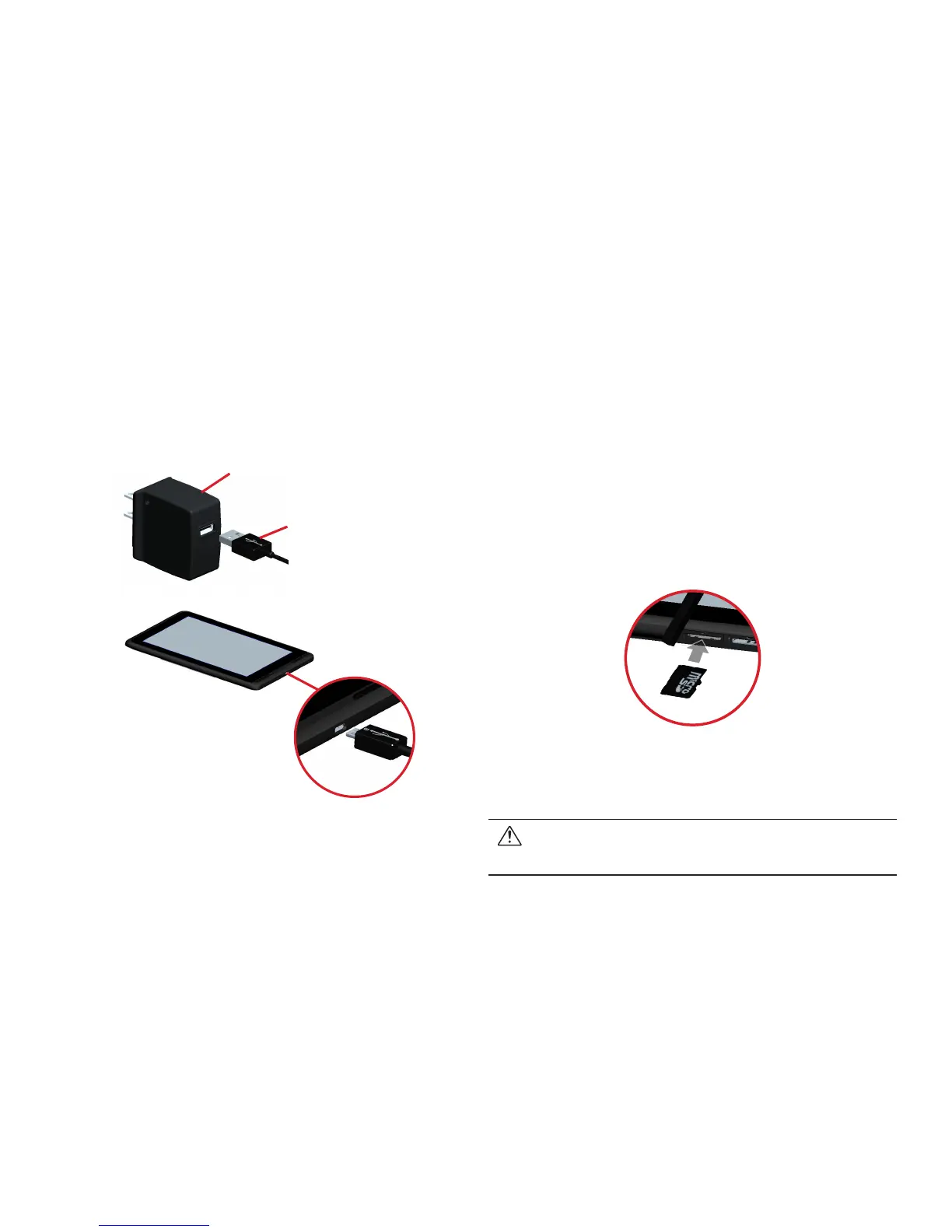9
Charge the Tablet
Before turning on your tablet, charge it fully. Be sure to use
the charger that came with your tablet.
USB Cable
Charger
Memory Card
The device supports up to 32GB MicroSD memory cards. The
MicroSD card is sold separately. The manufacturer does not
guarantee the product’s compatibility with MicroSD cards
from all providers.
Open the cover to locate the MicroSD card slot on the 1.
right panel of the device.
With the gold contacts facing down, carefully push 2.
the MicroSD card into the slot (as shown) until it
clicks into place.
Replace the cover.3.
To remove the card, gently push the top edge of the 4.
card inwards to release it, and pull it out of the slot.
CAUTION!
DO NOT apply pressure to the centre of the card.
