
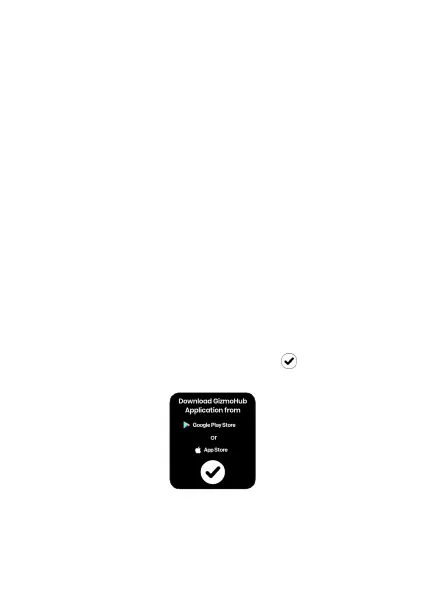 Loading...
Loading...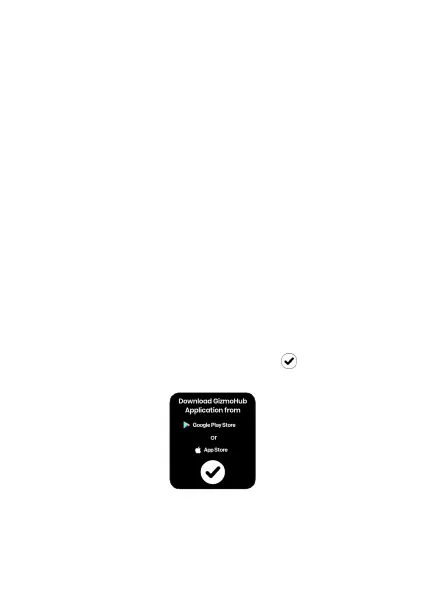
Do you have a question about the Verizon Gizmo Watch 3 and is the answer not in the manual?
| Display Size | 1.4 inches |
|---|---|
| Resolution | 320 x 360 pixels |
| Water Resistance | IP68 |
| Display Type | AMOLED |
| GPS | Yes |
| Internal Storage | 4 GB |
| Processor | Qualcomm Snapdragon Wear 2500 |
| Memory | 512 MB RAM |
| Connectivity | 4G LTE |
| Compatibility | Android, iOS |
| Operating System | Proprietary OS |