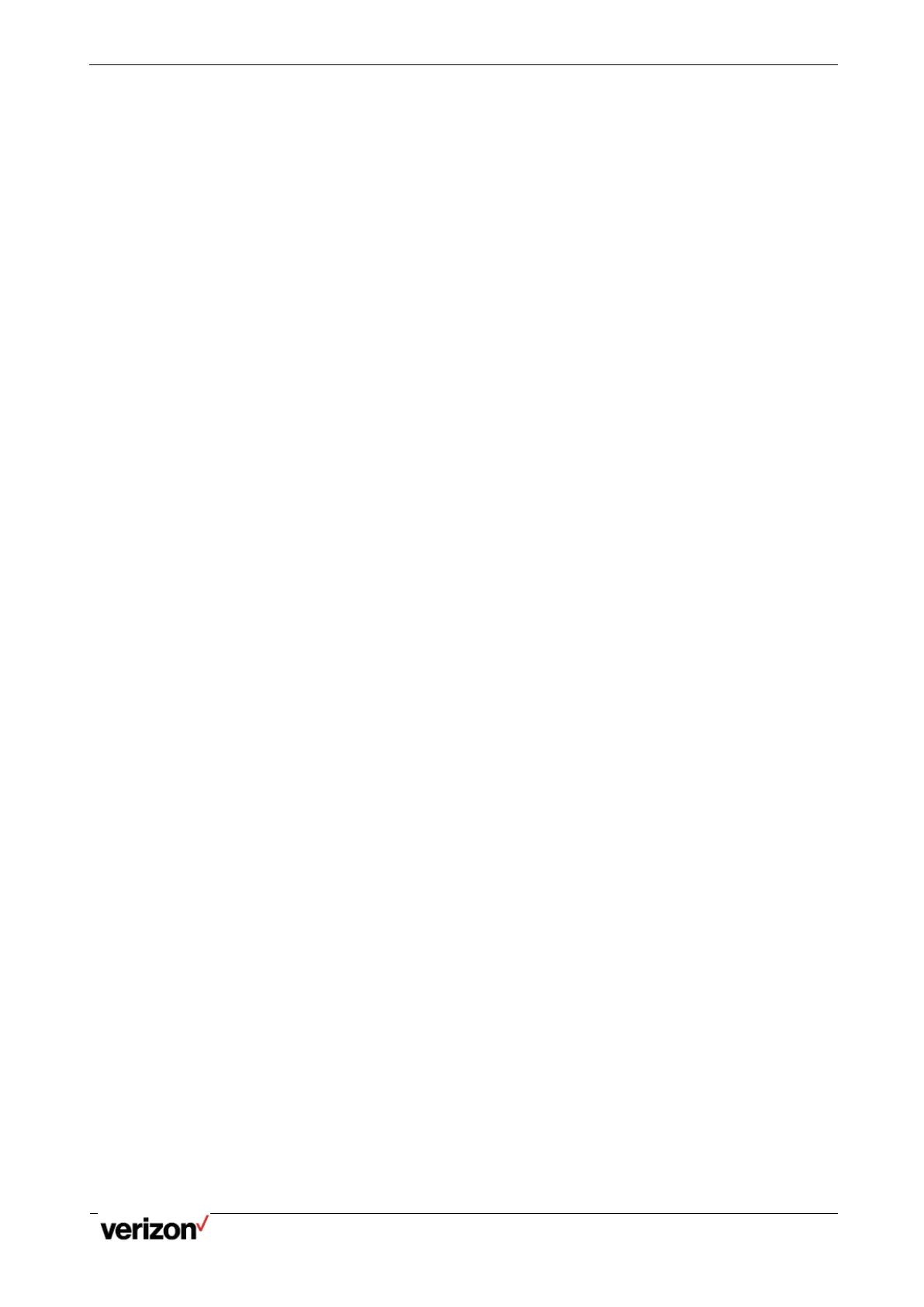One Talk T5W Series Phones - User Guide
Network details & coverage maps at vzw.com. © 2021 Verizon. Page 3
Setting a Multicast Paging Key .......................................................................................................................... 26
Receiving Paging .............................................................................................................................................. 26
Managing a Paging Call .................................................................................................................................... 26
Advanced Call Features ..................................................................................................... 26
Call Park and Call Retrieve .................................................................................................................................... 26
Parking or Retrieving a Call with a Park or Retrieve Key .................................................................................. 26
Group Call Park ..................................................................................................................................................... 26
Important things to know about the Group Call Park feature ............................................................................. 29
Intercom................................................................................................................................................................. 30
Placing an Intercom Call.................................................................................................................................... 30
Answering an Intercom Call ............................................................................................................................... 30
Short Message Service (SMS) .............................................................................................................................. 30
Reading a Text Message................................................................................................................................... 30
Sending a Text Message ................................................................................................................................... 31
Replying to a Text Message .............................................................................................................................. 31
Deleting a Text Message ................................................................................................................................... 31
Voice Mail .............................................................................................................................................................. 31
Setting the Voice Mail Code .............................................................................................................................. 31
Leaving Voice Mails .......................................................................................................................................... 31
Listening to Voice Mails ..................................................................................................................................... 32
Directory
.................................................................................................................................. 32
Local Directory ....................................................................................................................................................... 32
Managing the Local Directory Groups ............................................................................................................... 32
Managing the Local Directory Contacts ............................................................................................................. 33
Moving a Local Directory Contact to Blacklist .................................................................................................... 34
Searching for Contacts ...................................................................................................................................... 34
Blacklist ................................................................................................................................................................. 34
Adding a Blacklist Contact ................................................................................................................................. 34
Viewing Blacklist Contacts ................................................................................................................................. 34
Editing a Blacklist Contact ................................................................................................................................. 34
Deleting Blacklist Contacts ................................................................................................................................ 35
Moving a Blacklist Contact to the Local Directory .............................................................................................. 35
Remote Phone Book ............................................................................................................................................. 35
Searching for Remote Phone Book Contacts .................................................................................................... 35
Viewing Remote Phone Book Contacts ............................................................................................................. 36
Call History ............................................................................................................................. 36
Call History Icons ................................................................................................................................................... 36
Viewing History Records........................................................................................................................................ 36
Saving a History Record to Local Directory ........................................................................................................... 36
Saving a History Record to Blacklist ...................................................................................................................... 36
Deleting History Records ....................................................................................................................................... 36
Deleting a Call Record....................................................................................................................................... 37
Deleting All Call Records ................................................................................................................................... 37
Customizing Your Phone ................................................................................................... 37
Changing the Administrator Password .................................................................................................................. 37
Changing the Backlight and Time .......................................................................................................................... 37
Adjusting the Screen Contrast ............................................................................................................................... 38
Changing the Language ........................................................................................................................................ 38
Time & Date ........................................................................................................................................................... 38
Setting the Time and Date Manually ................................................................................................................. 38
Changing the Time and Date Format ................................................................................................................ 38
Customizing the Soft Keys..................................................................................................................................... 38
Phone Lock ............................................................................................................................................................ 39
Setting the Phone Lock ..................................................................................................................................... 39
Locking Your Phone Manually ........................................................................................................................... 39
Unlocking Your Phone ....................................................................................................................................... 39
Changing Your Phone Unlock PIN .................................................................................................................... 40
Audio Settings ....................................................................................................................... 40
Adjusting the Volume ............................................................................................................................................. 40
Setting the Ring Tone ............................................................................................................................................ 40
Setting a Ring Tone for the Phone .................................................................................................................... 40
Setting a Ring Tone for an Account ................................................................................................................... 40
Setting a Ring Tone for a Contact ..................................................................................................................... 40
Disabling the Key Tone ......................................................................................................................................... 41
Optional Accessories for Your Phone ............................................................................ 41
