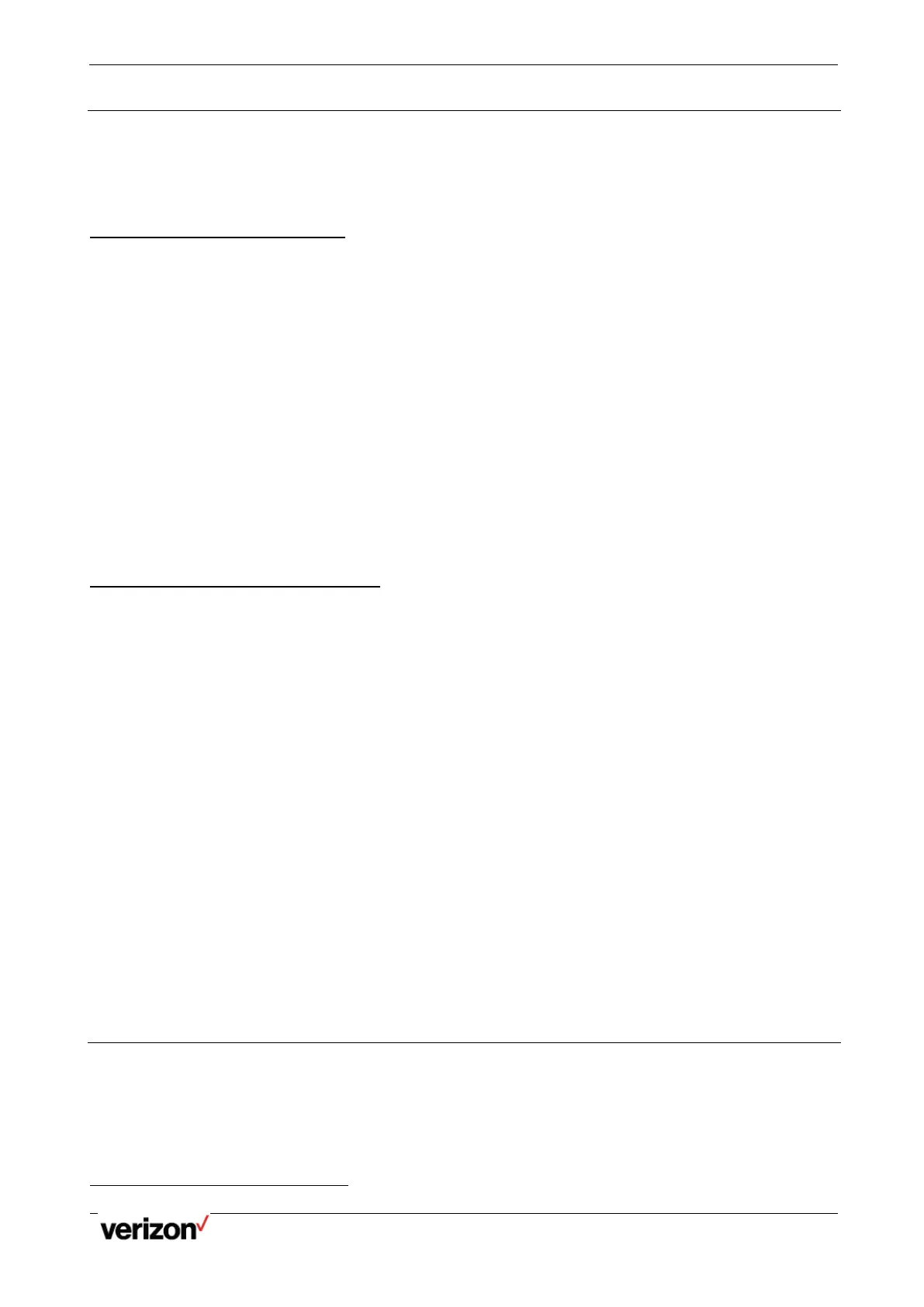One Talk T5W Series Phones - User Guide
Network details & coverage maps at vzw.com. © 2021 Verizon. Page 30
Intercom
Intercom is a useful feature in an office environment to quickly connect with another extension.
Intercom enables you to place an intercom call that is answered automatically on the contact's phone as long as the
contact is not in an active call.
Placing an Intercom Call
You can place an intercom call to quickly relay a message to a contact.
The target phone plays a warning tone and automatically answers the call in speakerphone (hands-free) mode by
default. When the target phone has an active call, the intercom call is answered automatically after the active call
ends.
Procedure
1. Select the desired line key.
2. Select Intercom from the Type field.
3. Select the desired line from the Account ID field.
4. Do one of the following:
(Optional.) Enter the string that will appear on the phone screen in the Label field. Enter the target
extension number in the Value field.
5. Select Save.
6. Press the Intercom key to place an intercom call.
Answering an Intercom Call
By default, when there is an incoming intercom call, the phone plays a warning tone and automatically answers the
incoming call.
During an intercom call, you can switch among the Speakerphone (hands-free), Handset and headset modes. If your
phone is set to answer intercom calls with your microphone muted, you need to press the Mute key to unmute your
microphone before responding to the call.
You can configure the following behaviors when receiving an intercom call.
Intercom Accept
Intercom Allow feature allows the phone to automatically answer an incoming intercom call. If you disable this
feature, the phone will handle an incoming intercom call like a normal incoming call.
Intercom Mute
Intercom Mute feature allows the phone to mute the microphone when incoming intercom calls are answered
automatically.
Procedure
1. Menu > Features > Intercom.
2. Make the desired changes in the Accept Intercom and Intercom Mute options
3. Select Save.
Short Message Service (SMS)
Text messages can be stored in your phone’s Inbox, Sent box, Outbox or Draft box, and each box stores up to 100
text messages.
If there are more than 100 text messages in any one of the boxes, the phone will directly delete the oldest text
message in the box.
Reading a Text Message
