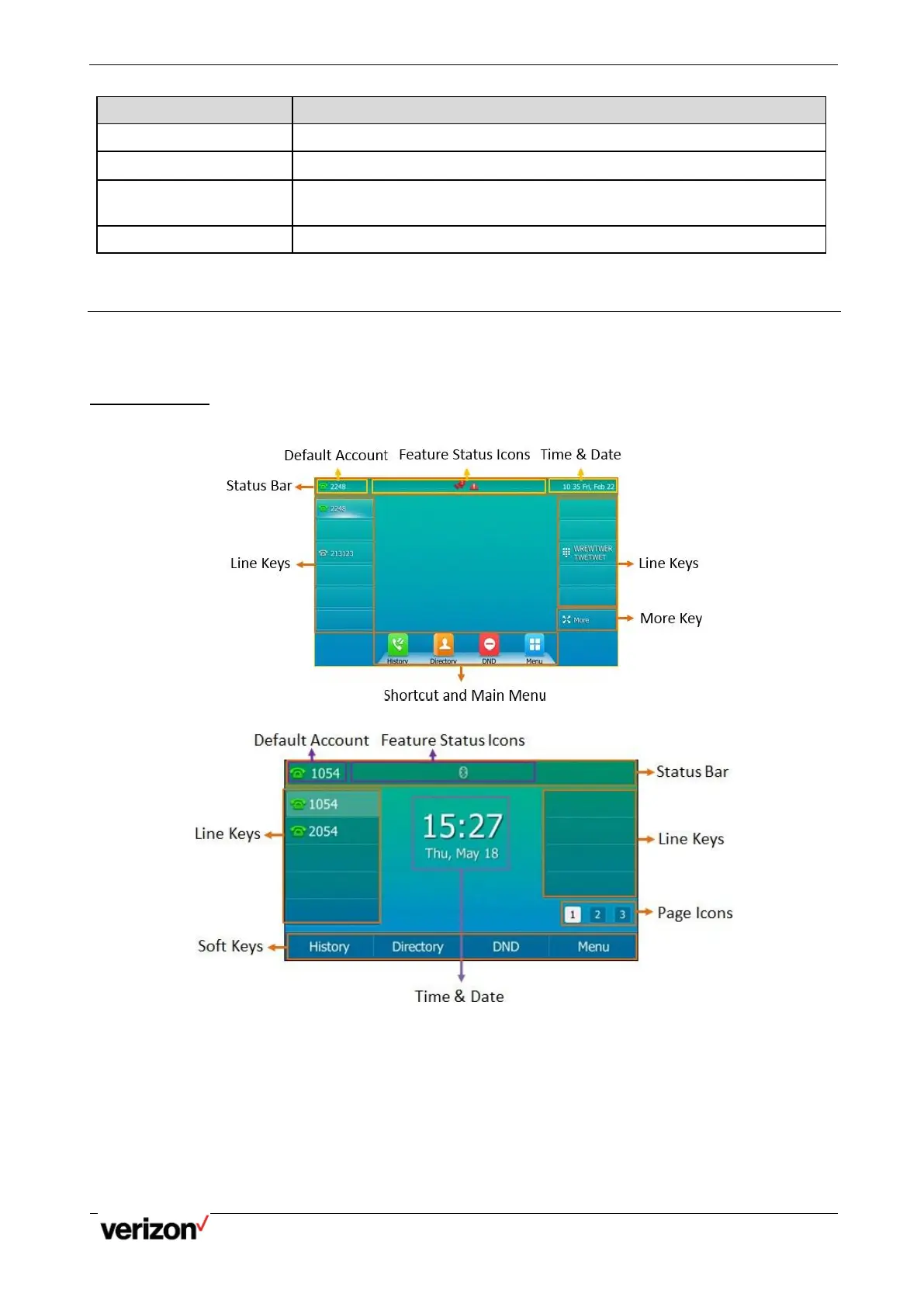One Talk T5W Series Phones - User Guide
Network details & coverage maps at vzw.com. © 2021 Verizon. Page 8
Line key LED (configured as a page switch key)
There is a call parked on the line, and the line key is not on the current page.
The line receives an incoming call, and the line key is not on the current page.
The monitored user whose line key is not on the current page receives an
incoming call.
Screen and Icons
The user screens and icon indicators can help you navigate and understand the important information on the
phone's status.
Idle Screen
The idle screen is made up of the status bar, line keys, and soft keys. The time & date is displayed in the middle of
the screen.
T57W
T54W
