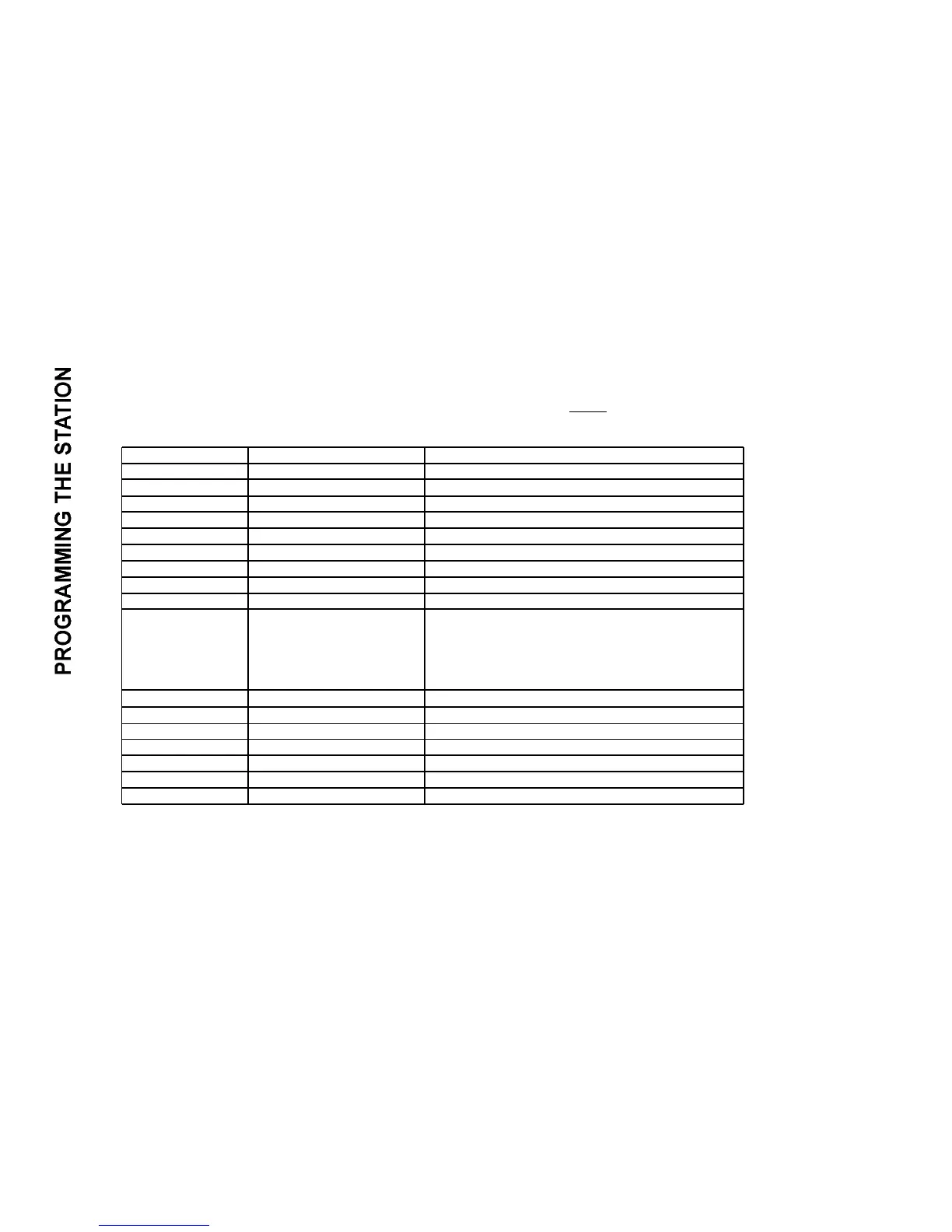Getting Started
The following list explains each item that can be set during programming. NOTE: An asterisk next to a setting indicates
the item’s default setting.
Item Name Setting Function
LANGUAGE English*/Spanish Language setting
TIME/DATE 01/01 01:00A* Calendar setting
EXTENSION NO 11*,12,13,...,21,22 Extension number
MSGW ON/OFF On*/Off* Turn on/off Message Waiting indicators
RINGER ON/OFF On*/Off Ring On/Off setting
RINGER TYPE Type 1*,2,3,4 Select different ring frequency
DELAY RING Off*,2,4,6,...,30 sec Delayed ring duration setting
LINE USAGE On*/Off Line usage setting
PRIME LINE Line 1*, 2, 3,4 Select auto-pickup line when off-hook
LINE GROUP Line group 2, 3,...,15 or The non-square line setting for the
private-line CO Line 2, CO Line 3 or CO Line 4
2* for CO Line 2
3* for CO Line 3
4* for CO Line 4
AUTO-MUTE On*/Off Auto-mute setting while being paged by someone
TONE/PULSE Tone*/Pulse Dial type setting
FLASH TIME 100mS - 1200mS, 600mS* Flash time duration setting
HOLD REMINDER On*/Off Turn on/off hold reminder
NEW CID LED On*/Off Turn on/off New CID LED function
AREA CODEs 1 - 3 digits, Empty* 1 home/5 local area codes
RESET ALL (default values) Restore all settings to default
NSQ412 Four-Line Caller ID Telephone Owner’s Manual 38
