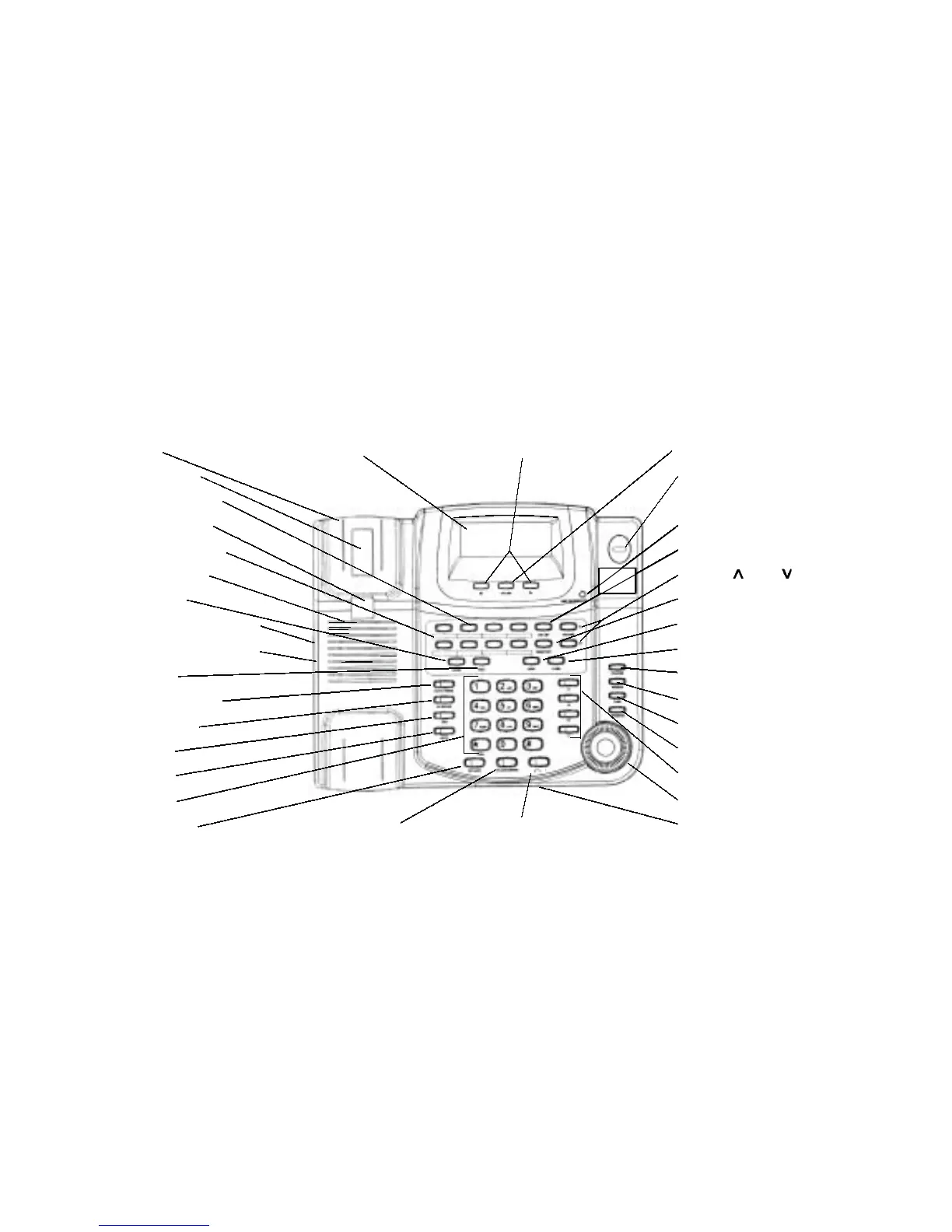NSQ412 Four-Line Caller ID Telephone Owner’s Manual 6
Key and Indicator Descriptions
The following drawings provide identification and brief descriptions of the base controls, keys and indicators.
Cradle LCD Display Navigation keys Caller key
Hook Switch Ring LED
Speed Dial Keys
Handset Guide MSGWait/NewCID LED
Speed Dial index CID List key
Speaker Grille Volume and keys
Pause key Directory key
Headset jack (on side) Conf key
Handset jack (on side) Flash key
Page key Release key
(Auto)Redial key Remove key
Intercom key Save key
DND key Program key
Mute key
Line keys
Dial keys
Jog knob/Dial key
Speaker key Hold/Transfer key Headset key Microphone (on bottom-side)
